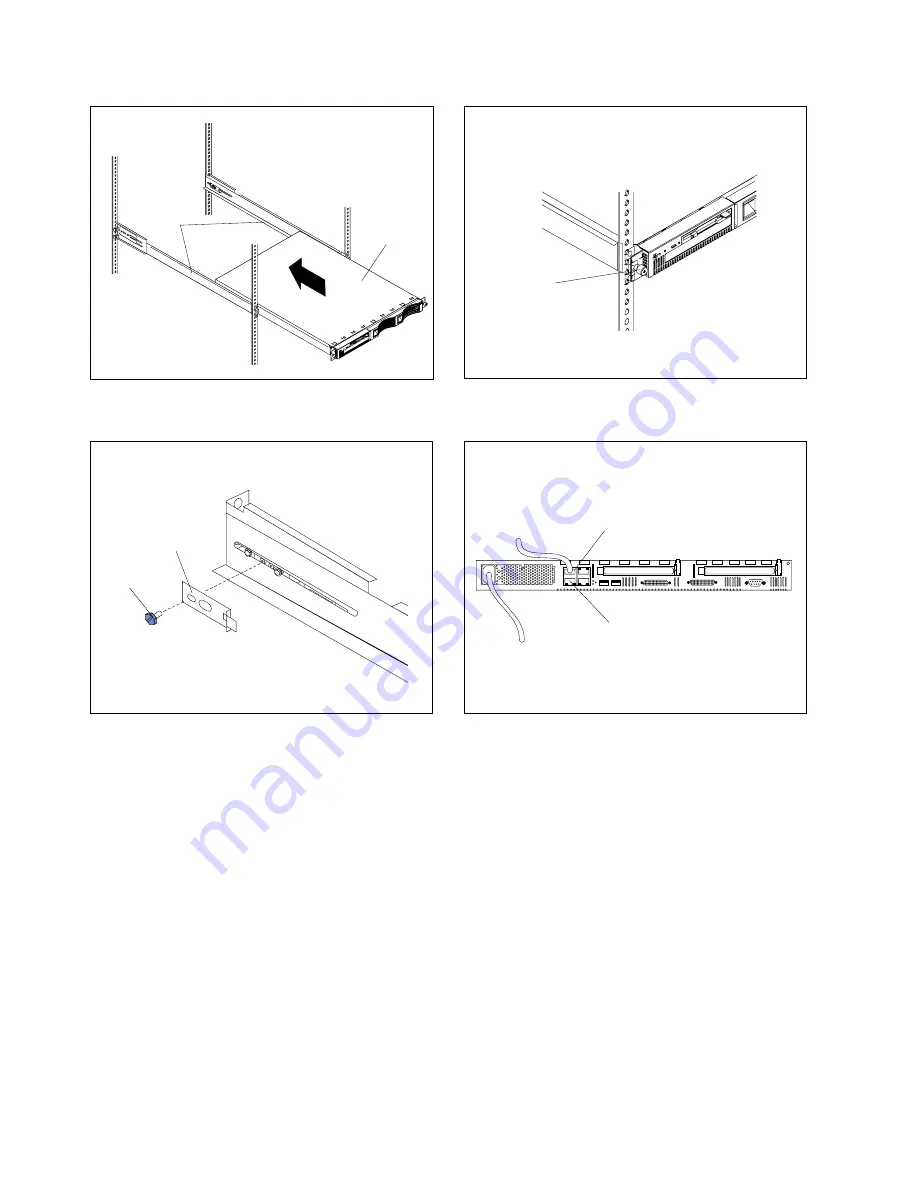
Server
5
Mounting
rails
Place the server on the mounting brackets;
then, slide it in as far as it will go.
Thumb screw
(server)
6
Tighten the thumb screws on the front of the
server to secure it to the rack.
Shipping
bracket
Thumb
screw
7
If you want to ship your rack with the server
installed, install the shipping brackets on each
side of the server. Insert the shipping bracket
tab into the slot on the back of the server.
Then, use the blue thumb screw to secure the
back of the server and the shipping bracket to
the mounting bracket.
Ethernet 1
Ethernet 2
8
Connect the power cord and Ethernet cable.
Note: Ethernet port 1 is for managing the
appliance server. Ethernet port 2 is for
serving Internet content.
4


























