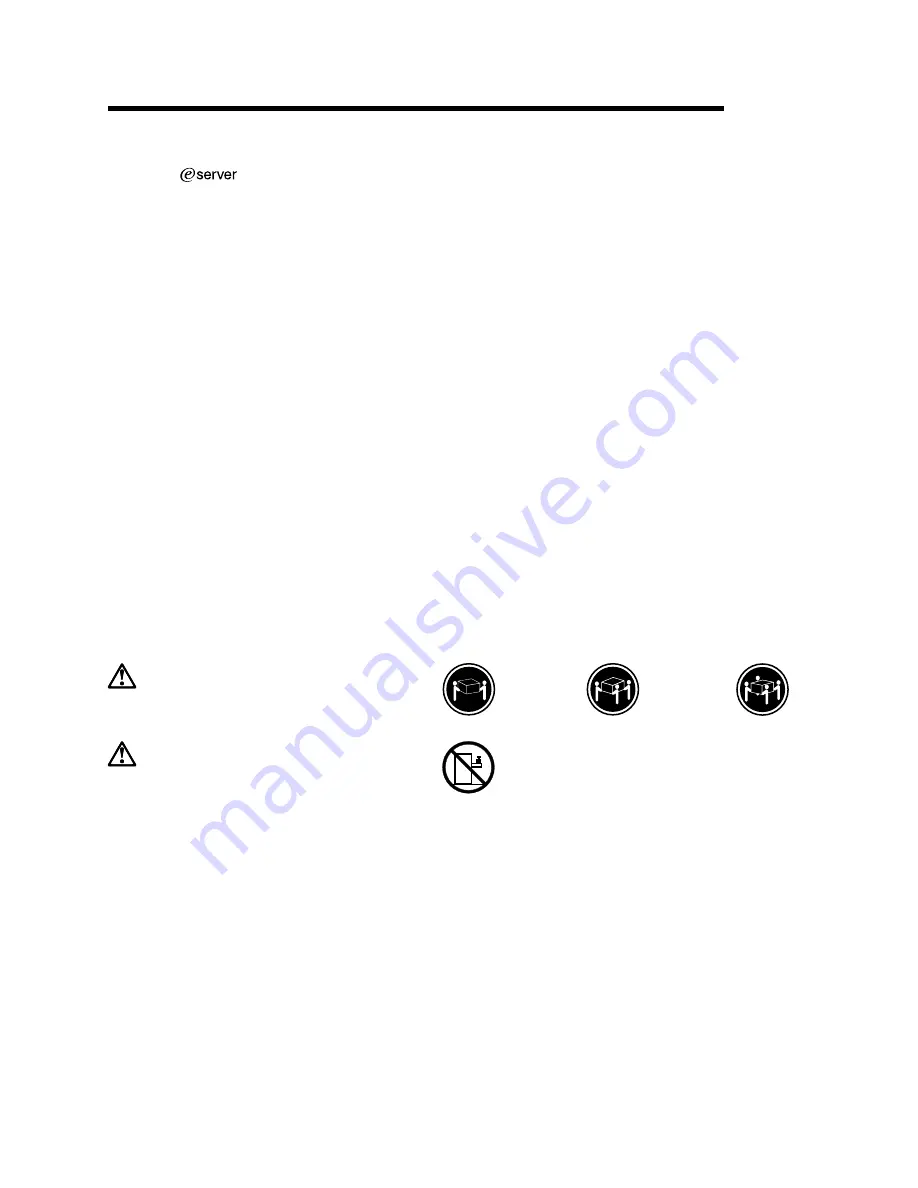
IBM xSeries 135 Appliance Server Quick Setup Guide
The IBM
xSeries 135 appliance server is a modular, single-use server with preinstalled
operating system and application software. This appliance is designed to be mounted in a rack and is
ready for use with minimal installation and setup procedures.
Note: For additional information, see the IBM xSeries 135 Appliance Server User's Reference and
Installation Guide, which are included on the IBM xSeries Documentation CD.
Use these instructions to:
Install your appliance server in a rack
Connect your appliance server to an existing network
Manage your appliance remotely from a computer on the network.
Note: You must have Microsoft
Internet Explorer 5.0 or Netscape Communicator 4.7 or later
installed on the computer.
Review the documentation that comes with your rack cabinet for safety and cabling information. When
installing your server in a rack, consider the following:
Ensure that the room air temperature is below 35°C (95°F).
Do not block any air vents; typically 15 cm (6 in.) of space provides proper airflow.
Install your server in a rack with perforated doors.
Plan the device installation starting from the bottom of the rack.
Install the heaviest device in the bottom of the rack.
Remove the rack doors and side panels to provide easier access during installation.
Connect all power cords to properly wired and grounded electrical outlets.
Take precautions to prevent overloading the power outlets when you install multiple devices in a rack.
Use safe practices when lifting.
18 kg (39.7 lbs)
32 kg (70.5 lbs)
55 kg (121.2 lbs)
Do not place any object weighing more than
50 kg (110 lbs) on top of rack-mounted
devices.
>
50 kg (110 lbs)
Copyright IBM Corp. 2000
1


























