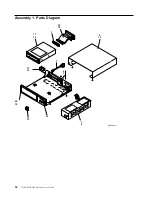Removing and Replacing the Cooling Fan
To remove the cooling fan:
1.
Perform the cover removal procedure. Refer to “Removing and Replacing the
Cover” on page 21.
2.
Disconnect the power supply connector (J2) (
2
in Figure 9) between the
power supply and the cooling fan.
3.
Remove the two screws, lockwashers, and nuts
1
that secure the cooling fan
to the rear of the 7210 DVD-RAM Drive.
4.
Lift the cooling fan out of the 7210 DVD-RAM Drive.
To replace the cooling fan, reverse this procedure. Make sure that the cooling fan is
oriented so that air blows out of the 7210 DVD-RAM Drive.
Figure 9. Removing the Cooling Fan
Chapter 3. Removal and Replacement
25
Содержание eserver 7210
Страница 1: ...7210 Model 025 External DVD RAM Drive 7210 Model 025 DVD RAM Drive Service Guide SY44 0080 00...
Страница 2: ......
Страница 3: ...7210 Model 025 External DVD RAM Drive 7210 Model 025 DVD RAM Drive Service Guide SY44 0080 00...
Страница 6: ...iv 7210 DVD RAM Drive Service Guide...
Страница 22: ...8 7210 DVD RAM Drive Service Guide...
Страница 34: ...20 7210 DVD RAM Drive Service Guide...
Страница 44: ...30 7210 DVD RAM Drive Service Guide...
Страница 49: ......
Страница 50: ...Part Number 19P3663 Printed in U S A SY44 0080 00 1P P N 19P3663...