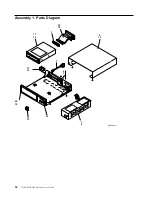Step 10
This step checks the power supply voltage levels as the possible source of the
problem.
1.
Press the power switch to turn off the power.
2.
Disconnect the power supply connector (J1) from the drive.
3.
Disconnect the power supply connector (J2) between the power supply and the
cooling fan.
4.
Connect the power cable to both the 7210 DVD-RAM Drive and to the electrical
outlet.
5.
Press the power switch to turn on the power.
6.
On the power supply connector J1 (see Figure 4), check the following:
v
The +12V signal falls between a minimum of +11.5 volts and a maximum of
+12.6 volts
v
The +5V signal falls between a minimum of +4.8 volts and a maximum of
+5.25 volts
7.
On the power supply connector J2 (see Figure 5), check that the +12V signal
falls between a minimum of +11.5 volts and a maximum of +12.6 volts.
Are the voltages good, and does the power-on light come on and stay on?
NO
Exchange the power supply. Refer to “Removing and Replacing the
Power Supply” on page 23.
YES
Exchange the DVD-RAM drive. Refer to “Removing and Replacing
the DVD-RAM Drive” on page 22.
Step 11
This step describes the reassembly process.
1.
Press the power switch to turn off the power.
2.
Unplug the power cable from the electrical outlet.
3.
Make sure that the power supply connector (J1) is plugged into the DVD-RAM
drive.
4.
Make sure that the power supply connector (J2) is plugged into the cooling fan.
5.
Make sure that all other cables are properly connected, and that the wires are
routed away from the cooling fan.
Figure 4. Power Supply Connector J1
Figure 5. Power Supply Connector J2
Chapter 2. Maintenance Analysis Procedures
15
Содержание eserver 7210
Страница 1: ...7210 Model 025 External DVD RAM Drive 7210 Model 025 DVD RAM Drive Service Guide SY44 0080 00...
Страница 2: ......
Страница 3: ...7210 Model 025 External DVD RAM Drive 7210 Model 025 DVD RAM Drive Service Guide SY44 0080 00...
Страница 6: ...iv 7210 DVD RAM Drive Service Guide...
Страница 22: ...8 7210 DVD RAM Drive Service Guide...
Страница 34: ...20 7210 DVD RAM Drive Service Guide...
Страница 44: ...30 7210 DVD RAM Drive Service Guide...
Страница 49: ......
Страница 50: ...Part Number 19P3663 Printed in U S A SY44 0080 00 1P P N 19P3663...