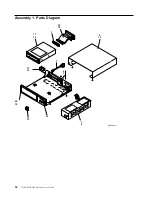Step 18
This step cleans the 7210 DVD-RAM Drive and attempts the failing operation
again.
Clean the DVD-RAM drive (see Cleaning the DVD-RAM Drive in the 7210 Model
025 DVD-RAM Drive Setup and Operator Guide). Then, attempt the failing operation
again.
Does the 7210 DVD-RAM Drive perform the failing operation correctly?
NO
Continue with Step 19.
YES
Cleaning the 7210 DVD-RAM Drive corrected the problem.
Step 19
This step verifies that the 7210 DVD-RAM Drive can read from a DVD properly.
1.
At the command line on any AS/400 or iSeries menu, type
vfyopt
then press Enter.
2.
Follow the screen prompts.
Does the verification test complete successfully?
NO
Perform the following:
1.
Power off the drive to reset the error.
2.
Power the drive on again and attempt the operation again. If
the test fails again, replace the 7210 DVD-RAM Drive.
YES
The problem is fixed.
This completes the MAPs for the AS/400 or iSeries systems.
Chapter 2. Maintenance Analysis Procedures
19
Содержание eserver 7210
Страница 1: ...7210 Model 025 External DVD RAM Drive 7210 Model 025 DVD RAM Drive Service Guide SY44 0080 00...
Страница 2: ......
Страница 3: ...7210 Model 025 External DVD RAM Drive 7210 Model 025 DVD RAM Drive Service Guide SY44 0080 00...
Страница 6: ...iv 7210 DVD RAM Drive Service Guide...
Страница 22: ...8 7210 DVD RAM Drive Service Guide...
Страница 34: ...20 7210 DVD RAM Drive Service Guide...
Страница 44: ...30 7210 DVD RAM Drive Service Guide...
Страница 49: ......
Страница 50: ...Part Number 19P3663 Printed in U S A SY44 0080 00 1P P N 19P3663...