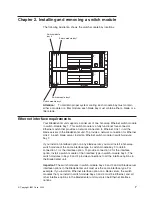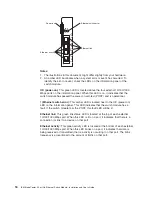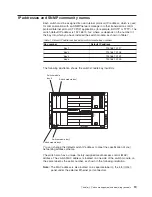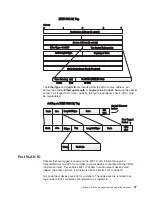management module. You can use the four external 10/100/1000 Mbps Ethernet
ports on the switch module for management and control of the switch by selecting
this mode as an option through the management module configuration utility
program (see the applicable
BladeCenter Installation and User’s Guide
publications
on the
IBM BladeCenter Documentation
CD for more information).
Switch management and control
This document describes the user interfaces, screens, parameters, and other
information that you need for remote management and control of your BladeCenter
4-Port Gb Ethernet Switch Module. Complete the following initial configuration
steps:
1. Connect the Ethernet port of the management module to a 10/100 Mbps
network (with access to a management station) or directly to a management
station.
2. Initially configure the management module with the appropriate IP addresses for
network access (see the applicable
BladeCenter Installation and User’s Guide
publications on the
IBM BladeCenter Documentation
CD for more information).
3. Assign an initial IP address to the switch module through the management
module. You can assign this IP address through one of the following methods:
v
Automatically through a DHCP server
v
Automatically through the IBM Director Configuration Wizard
v
Manually through the BladeCenter configuration utility program
Once a transmission control protocol/Internet protocol (TCP/IP) communication path
has been established with the switch module through the MM Ethernet port, you
can perform a series of management and control tasks. These tasks are in the
following categories:
v
Configuration
Modify switch parameter settings
v
Remote Management Setup
v
Network Monitoring
– Automatically receive error alerts (traps)
– View/reset port traffic statistics
– Monitor data traffic on selected output ports, and so on
v
Maintenance
– Update the switch software
– Query history log
– Restore factory default settings, and so on
The switch module supports two primary management and control user interfaces.
A built-in Web browser interface is the primary interface that will be invoked through
the IBM Director Configuration Wizard (see Chapter 5, “Web-Based network
management” on page 31 for detailed information). The Web browser interface can
also be invoked from the BladeCenter MM management and configuration utility
program, along with the telnet interface that provides a series of menu windows
(see Chapter 6, “Configuring the switch module through the Telnet interface” on
page 75 for detailed information). Both interfaces provide access to the same switch
information and control parameters.
In addition, you can access an extensive set of both standard and private MIB
objects through SNMP protocols.
18
IBM BladeCenter 4-Port Gb Ethernet Switch Module: Installation and User’s Guide
Содержание BladeCenter Management Module
Страница 1: ...IBM BladeCenter 4 Port Gb Ethernet Switch Module Installation and User s Guide ERserver ...
Страница 2: ......
Страница 3: ...IBM BladeCenter 4 Port Gb Ethernet Switch Module Installation and User s Guide ERserver ...
Страница 9: ...Japanese Voluntary Control Council for Interference VCCI statement 159 Index 161 Contents vii ...
Страница 10: ...viii IBM BladeCenter 4 Port Gb Ethernet Switch Module Installation and User s Guide ...
Страница 18: ...xvi IBM BladeCenter 4 Port Gb Ethernet Switch Module Installation and User s Guide ...
Страница 32: ...14 IBM BladeCenter 4 Port Gb Ethernet Switch Module Installation and User s Guide ...
Страница 92: ...74 IBM BladeCenter 4 Port Gb Ethernet Switch Module Installation and User s Guide ...
Страница 134: ...116 IBM BladeCenter 4 Port Gb Ethernet Switch Module Installation and User s Guide ...
Страница 136: ...118 IBM BladeCenter 4 Port Gb Ethernet Switch Module Installation and User s Guide ...
Страница 138: ...120 IBM BladeCenter 4 Port Gb Ethernet Switch Module Installation and User s Guide ...
Страница 155: ...Appendix D Understanding and troubleshooting the Spanning Tree Protocol 137 ...
Страница 158: ...140 IBM BladeCenter 4 Port Gb Ethernet Switch Module Installation and User s Guide ...
Страница 172: ...154 IBM BladeCenter 4 Port Gb Ethernet Switch Module Installation and User s Guide ...
Страница 177: ...Japanese Voluntary Control Council for Interference VCCI statement Appendix G Notices 159 ...
Страница 178: ...160 IBM BladeCenter 4 Port Gb Ethernet Switch Module Installation and User s Guide ...
Страница 183: ......
Страница 184: ... Part Number 59P6530 Printed in U S A 1P P N 59P6530 ...