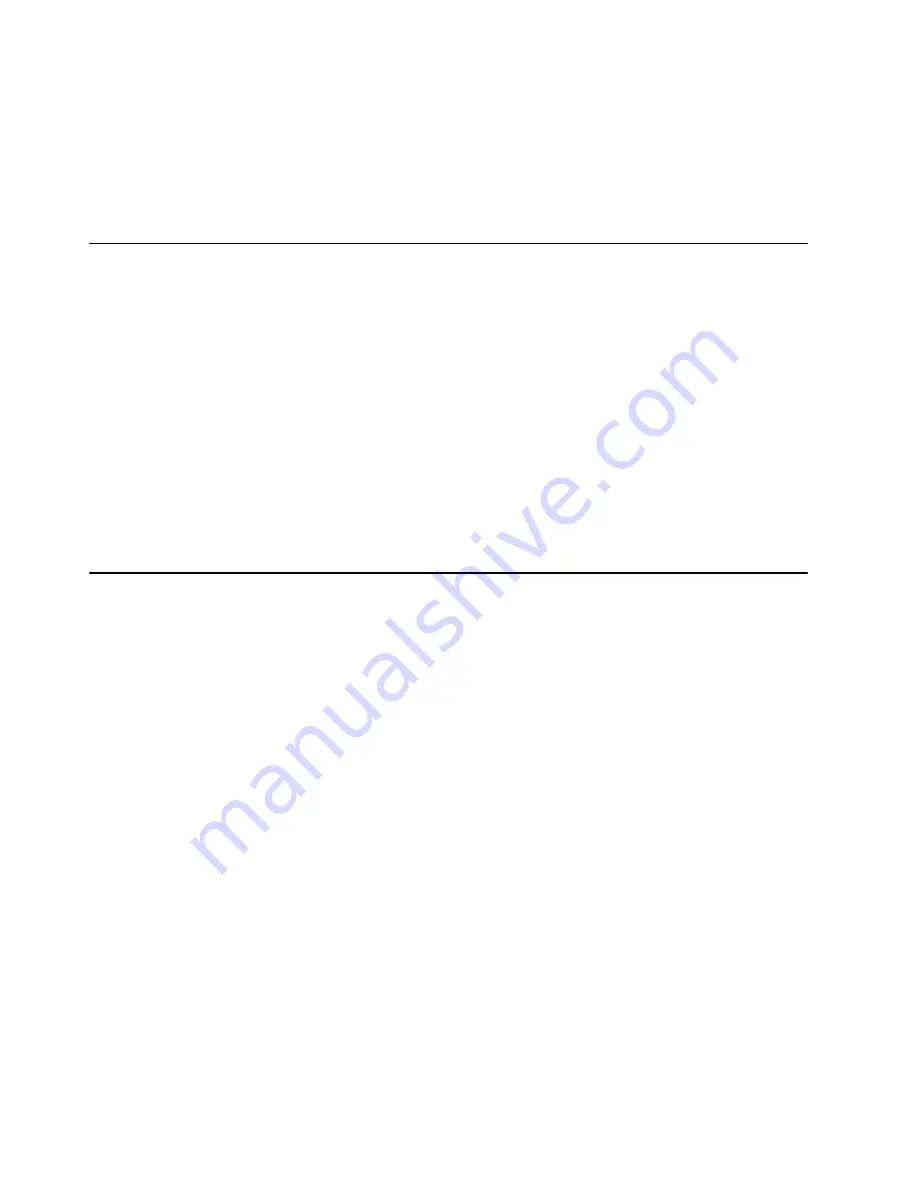
3-1520-2
Service Guide
Power Supply Status
If the system detects a power supply failure in the CPU enclosure, it turns the power off and
displays service-request number (SRN)
409-Axy
or
409-Bxy
, where xy is the hexadecimal
value of the power status register and gives some information about the power fault, as
described in this MAP.
Step 1
You may be directed to this MAP for several reasons:
1. SRN
409-Axy
or
409-Bxy
appears on the operator panel display: a power fault has
been detected on some unit and the entire system has been powered off.
Go to Step 10.
2. The power button has been pressed (set to on) but does not stay on; no information
remains displayed on the operator panel display.
Go to step 2.
3. SRN
409-098
appears on the operator panel display. This SRN indicates that the front
access plate is not correctly closed or that the interlock switch on the front access plate
is defective. Check if the top cover is correctly closed and ,if it is not, close it properly,
following the procedure described earlier in this guide; otherwise, call your service
support person for assistance.
Step 2
(from Step 1)
1. Set the power button on the CPU Enclosure to Off.
2. Unplug both power supply power cords from both power distribution bus (PDB) outlet
power cords.
3. Set the key mode switch to the Service position.
4. Plug both power supply power cords into both PDB outlet power cords.
Is anything (even a blinking cursor) displayed in the operator panel display?
NO
Go to Step 3.
YES
Go to Step 8.
Содержание 7015-R50
Страница 1: ...7015 Models R30 R40 and R50 CPU Enclosure Installation and Service Guide...
Страница 10: ...x Service Guide...
Страница 14: ...xiv Service Guide...
Страница 34: ...1 20 Service Guide...
Страница 206: ...6 2 Service Guide Detail 1 Front Bezel Front Access Plate and CPU Enclosure 1 2 3 4 5 10 11 12 6 10 11 12 9 7 8...
Страница 210: ...6 6 Service Guide Detail 3 Media Module 1 21 22 2 3 7 6 5 4 13 9 8 20 16 14 10 15 17 11 18 23 24 19 12...
Страница 212: ...6 8 Service Guide Detail 4 CPU Module 1 of 3 17 18 19 3 12 1 2 5 6 4 7 20 21 22 14 8 9 10 16 15 24 25 11 13 23...
Страница 214: ...6 10 Service Guide Detail 5 CPU Module 2 of 3 26 27 29 30 31 32 33 34 28 35...
Страница 216: ...6 12 Service Guide Detail 6 CPU Module 3 of 3 36 37...
Страница 252: ...B 8 Installation and Service Guide...
Страница 288: ...Service Guide D 30...
Страница 299: ......
Страница 300: ...Printed in the U S A SA23 2743 02 40H7126...






























