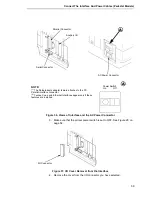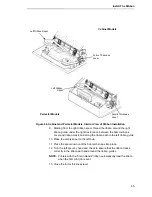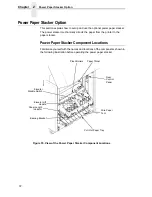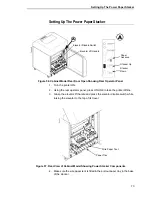Setting Rear Paper Exit
59
Figure 36. Views of Interface and the AC Power Connector
3.
Make sure that the printer power switch is set to OFF. See Figure 29 on
page 54.
Figure 37. I/O Cover Removal from the Interface
4.
Remove the cover from the I/O connector you have selected.
p6
cpr
sw
t
Parallel Connector
Auxiliary I/O
Serial Connector
AC Power Connector
NOTE:
(1)
The Dataproducts adapter feature attaches to the PC
Parallel interface connector.
(2)
Twinax, Coax, and Ethernet Interfaces appear only if these
features are installed.
Power Switch
On
Off
A
A
I/O Connector
Connect The Interface And Power Cables (Pedestal Models)
Содержание 6400-i05
Страница 1: ...Setup Guide Cabinet and Pedestal Models 6400i Line Matrix Printers S544 5640 04 ...
Страница 2: ......
Страница 3: ...S544 5640 04 Setup Guide Cabinet and Pedestal Models 6400i Line Matrix Printers ...
Страница 6: ......
Страница 24: ...24 Chapter 1 The IBM 6400 Printer Family ...
Страница 102: ...102 Chapter 3 Changing The Power On Configuration ...
Страница 248: ...248 Chapter 4 RibbonMinder Menu ...
Страница 274: ...274 Chapter 6 Hex Code Printout Figure 70 Sample ASCII Hex Code Printout Figure 71 Sample Coax Hex Code Printout ...
Страница 288: ...288 Chapter 6 Fault Messages ...
Страница 304: ...304 Appendix B Printing Speed ...
Страница 310: ...310 Appendix C Compatibility and Limitations ...
Страница 328: ...328 Appendix D Physical and Logical Unit Types ...
Страница 366: ...366 ...
Страница 369: ......
Страница 370: ...Part Number 75P1626 176811 001A S544 5640 04 07S544564004 1P P N 75P1626 1P75P1626 176811 001 Printed in U S A ...