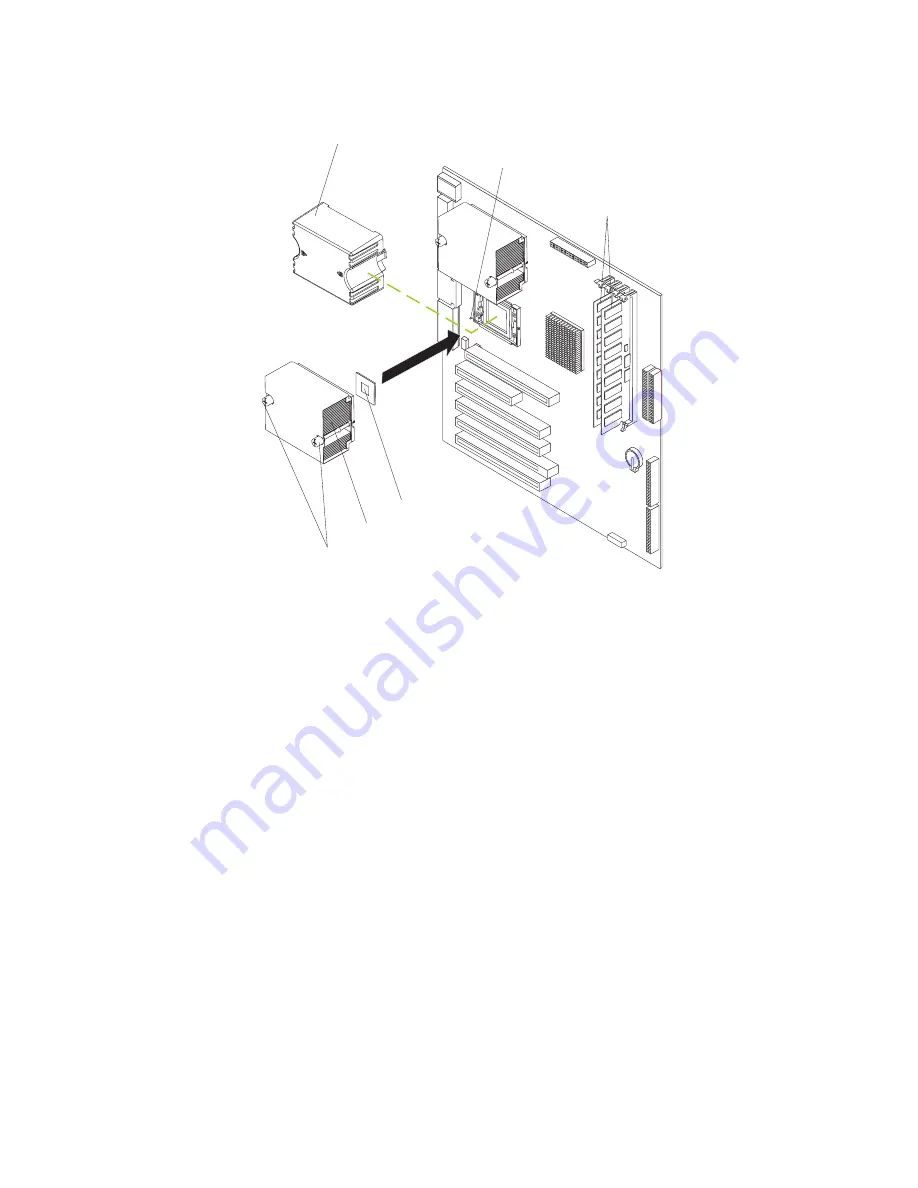
Installing the additional microprocessor
Complete the following steps to install an additional microprocessor.
DIMMs
Microprocessor
release lever
Captive screws
Heatsink 2
Microprocessor 2
Microprocessor
baffle
1. Review the safety information beginning on page vii, “Installation guidelines” on
page 27, and “Handling static-sensitive devices” on page 28.
2. Turn off the computer and all attached devices.
3. Disconnect all power cords; then disconnect all external cables.
4. Remove the side cover (see “Removing the side cover” on page 31).
5. Remove the support bracket (“Removing and installing the support bracket” on
page 33).
6. Remove the air baffle by unhooking it from its retaining tabs and lifting it off the
chassis.
7. Locate the second microprocessor socket (connector CPU2) on the system
board.
8. Remove the microprocessor baffle from the second microprocessor socket.
9. If the second microprocessor socket is covered with protective film, peel and
remove the film.
10. Install the microprocessor:
a. Touch the static-protective package containing the new microprocessor to
any
unpainted
metal surface on the computer; then, remove the
microprocessor from the package.
b. Pull out and lift up on the microprocessor-release lever to unlock the
microprocessor socket.
Chapter 4. Installing options
49
Содержание 622138U - IntelliStation Z - Pro 6221
Страница 1: ...User s Guide Type 6221 IntelliStation Z Pro...
Страница 2: ......
Страница 3: ...IBM IntelliStation Z Pro Type 6221 User s Guide SC02 R303 50...
Страница 8: ...vi IBM IntelliStation Z Pro Type 6221 User s Guide...
Страница 16: ...23 50 110 50 110 xiv IBM IntelliStation Z Pro Type 6221 User s Guide...
Страница 17: ...23 50 50 23 50 50 23 50 110 50 110 Safety xv...
Страница 18: ...50 Kg 50 23 23 50 110 50 110 23 50 110 50 110 xvi IBM IntelliStation Z Pro Type 6221 User s Guide...
Страница 19: ...23 50 50 23 50 110 50 110 23 50 110 50 110 Safety xvii...
Страница 20: ...23 50 50 110 23 50 110 50 110 xviii IBM IntelliStation Z Pro Type 6221 User s Guide...
Страница 22: ...xx IBM IntelliStation Z Pro Type 6221 User s Guide...
Страница 114: ...92 IBM IntelliStation Z Pro Type 6221 User s Guide...
Страница 128: ...106 IBM IntelliStation Z Pro Type 6221 User s Guide...
Страница 140: ......
Страница 141: ......
Страница 142: ...IBM Part Number 02R3035 Printed in the United States of America 2R3 35...






























