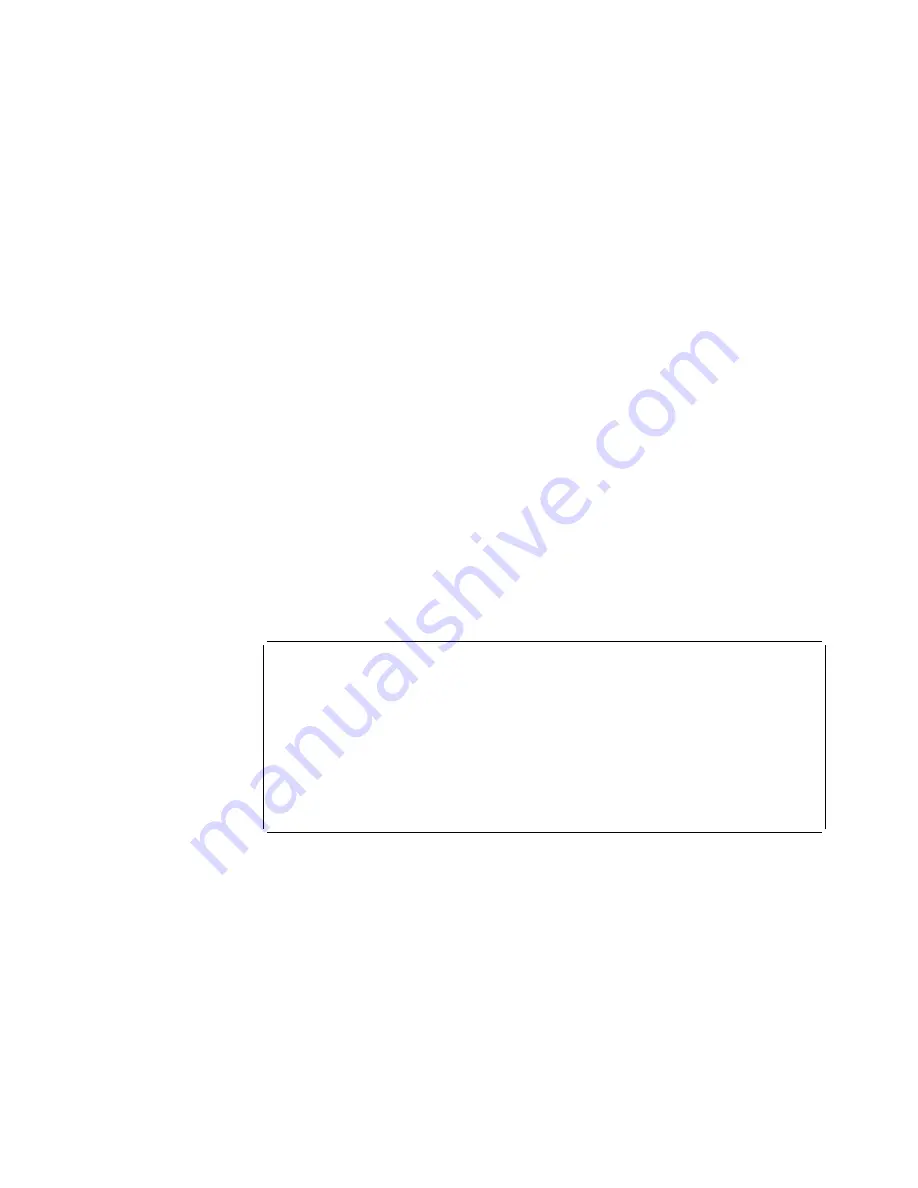
4
Replace the cover on the IBM 2210 as described in “Reinstalling the Cover”
on page 27.
5
Verify that the IBM 2210 is functioning correctly by using “Verifying
Operation” on page 12.
If the router was not pre-configured at the factory, it will enter EasyStart
automatically at the end of the power-on self-test (POST).
EasyStart automatically downloads the router’s configuration file from a “BOOTP
server.” During the process the router displays the
EasyStart>
prompt and ELS
messages which track the process.
To prepare for automatic configuration using EasyStart, the network administrator
must perform the following steps:
1. Set up the BOOTP server with records for downloading configurations.
2. Set up the BOOTP server with a valid configuration file for your router.
These steps are described in
Software User’s Guide for Multiprotocol Routing
Services.
If the BOOTP server is correctly set up, and if the router does not have a
configuration record, the router will automatically go into EasyStart at power-on and
will load its configuration record from the BOOTP server.
You can cause the router to go into EasyStart by typing the clear all and clear
device commands at the
Config>
prompt, as shown in the following example:
@
Config>clear all
You are about to clear all non Device configuration information
Are you sure you want to do this (Yes or [No]): yes
non Device configuration cleared
Config>clear device
You are about to clear all Device configuration information
Are you sure you want to do this (Yes or [No]): yes
Device configuration cleared
*restart
Are you sure you want to restart the gateway? (Yes or [No]):
yes
The following panel appears:
Appendix A. Installing Options
35
Содержание 2210
Страница 1: ...2210 Nways Multiprotocol Router Installation and Initial Configuration Guide GC30 3867 01...
Страница 2: ......
Страница 3: ...2210 Nways Multiprotocol Router Installation and Initial Configuration Guide GC30 3867 01...
Страница 10: ...viii 2210 Install and Initial Config...
Страница 38: ...22 2210 Install and Initial Config...
Страница 40: ...24 2210 Install and Initial Config...
Страница 64: ...48 2210 Install and Initial Config...
Страница 66: ...50 2210 Install and Initial Config...
Страница 71: ......






























