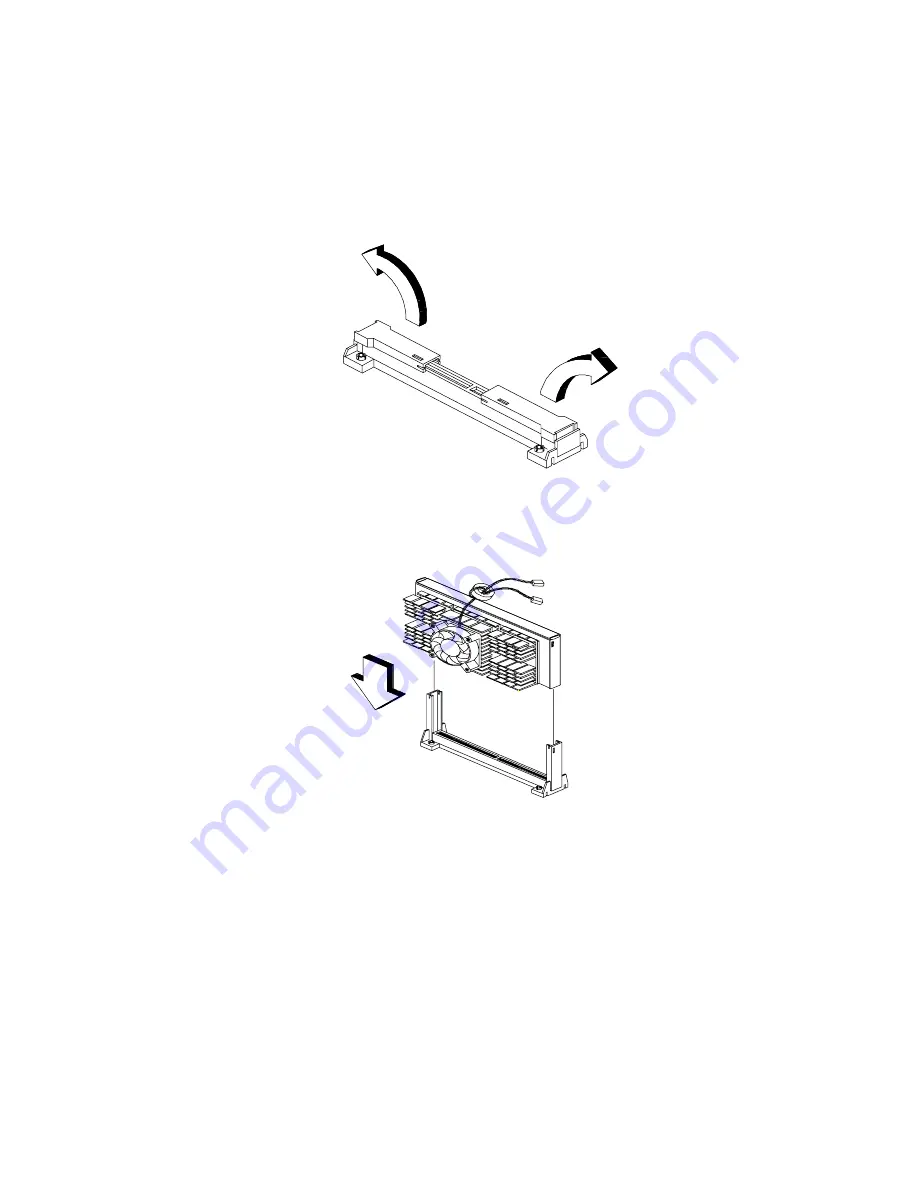
Repair Information 89
Pentium II Processor Installation
Follow these steps to install the Pentium II processor module with heat sink
and fan to the socket on the system board.
•
Locate the retention mechanism around the processor socket. Fold out the
retainers.
•
With the processor module electrical contacts pointing downward, align the
processor to the posts of the retention mechanism, then lower it down.
CAUTION: The electrical contacts of the Pentium II module are slotted in such
a way that the module only fits in one direction. Make sure that the
module groove matches the one on the processor socket.
Содержание 2158240 - Aptiva E - 2158
Страница 12: ...VI...
Страница 13: ...Notices VII...
Страница 14: ...VIII...
Страница 15: ...Notices IX...
Страница 16: ...X...
Страница 24: ...XVIII...
Страница 25: ...Notices XIX...
Страница 26: ...XX...
Страница 96: ...64 tested Replace the last item tested if the system operates normally after removing the last item...
Страница 162: ...130...
Страница 163: ...Copyright IBM Corp 1998 131 Safety Inspection Guide General Guidelines 132...
Страница 182: ...150...
Страница 187: ......






























