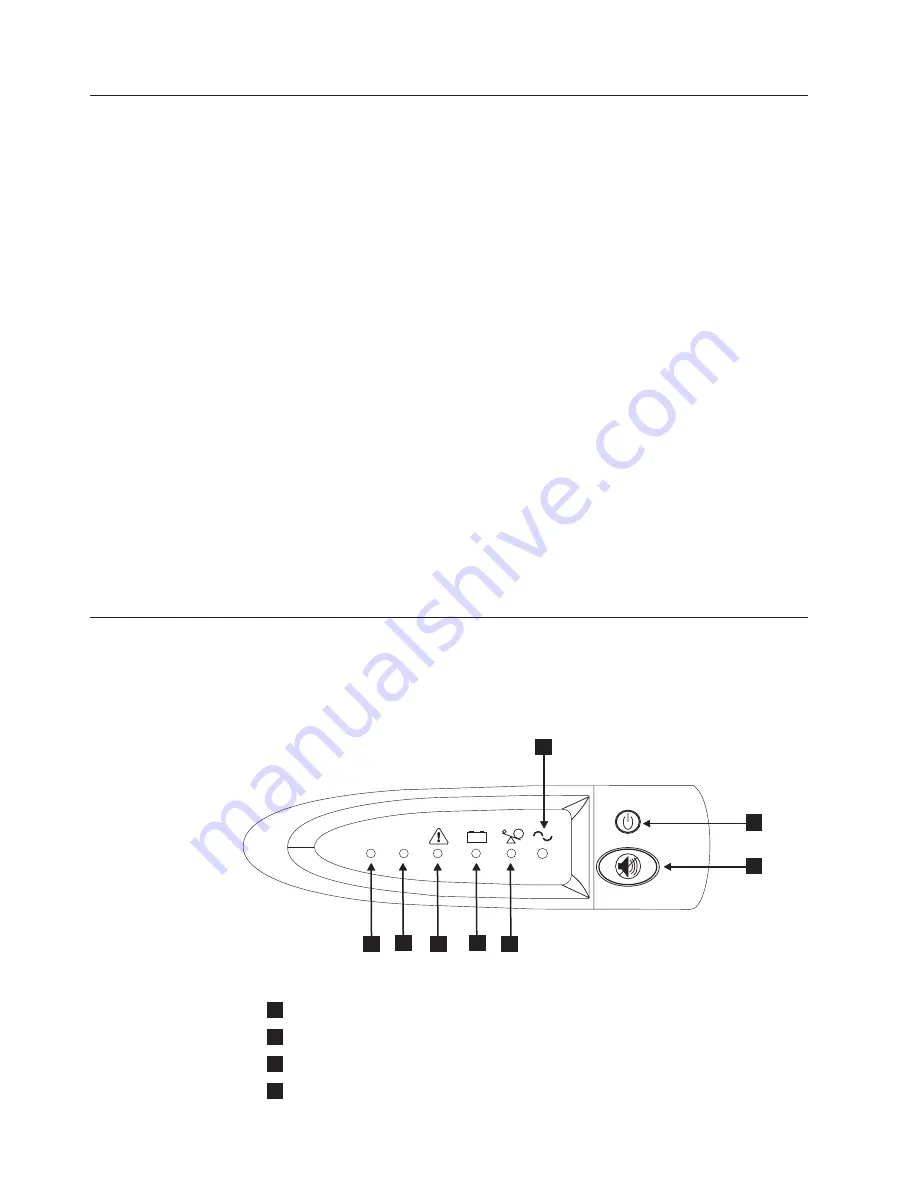
2145
UPS-1U
operation
Each
SAN
Volume
Controller
node
monitors
the
operational
state
of
the
uninterruptible
power
supply
(UPS)
to
which
it
is
attached.
If
the
UPS
reports
a
loss
of
input
power,
the
SAN
Volume
Controller
node
stops
all
I/O
operations
and
dumps
the
contents
of
its
dynamic
random
access
memory
(DRAM)
to
the
internal
disk
drive.
When
input
power
to
the
UPS
is
restored,
the
SAN
Volume
Controller
node
restarts
and
restores
the
original
contents
of
the
DRAM
from
the
data
saved
on
the
disk
drive.
A
SAN
Volume
Controller
node
is
not
fully
operational
until
the
UPS
battery
charge
state
indicates
that
it
has
sufficient
capacity
to
power
the
SAN
Volume
Controller
node
long
enough
to
save
all
of
its
memory
to
the
disk
drive.
In
the
event
of
a
power
loss,
the
UPS
has
sufficient
power
for
the
SAN
Volume
Controller
to
save
all
its
memory
to
disk
at
least
twice.
For
a
fully-charged
UPS,
even
after
battery
capacity
has
been
used
to
power
the
SAN
Volume
Controller
node
while
it
saves
DRAM
data,
sufficient
battery
capacity
remains
to
allow
the
SAN
Volume
Controller
node
to
become
fully
operational
as
soon
as
input
power
is
restored.
Important:
Do
not
shut
down
a
UPS
without
first
shutting
down
the
SAN
Volume
Controller
node
that
it
supports.
Data
integrity
can
be
compromised
by
pushing
the
2145
UPS-1U
on/off
button
when
the
node
is
still
operating.
However,
in
the
case
of
an
emergency,
you
can
manually
shut
down
the
UPS
by
pushing
the
2145
UPS-1U
on/off
button
when
the
node
is
still
operating.
Service
actions
must
then
be
performed
before
the
node
can
resume
normal
operations.
If
multiple
UPSs
are
shut
down
before
the
nodes
they
support,
data
can
be
corrupted.
Controls
and
indicators
for
the
2145
UPS-1U
All
controls
for
the
2145
uninterruptible
power
supply-1U
(2145
UPS-1U)
are
located
on
the
front
panel
assembly.
1
Power-on
indicator
2
On/off
button
3
Test
and
alarm
reset
button
4
Overload
indicator
+ -
LOAD 1
LOAD 2
1yyzvm
5
6
7
8
1
2
3
4
Figure
8.
The
2145
UPS-1U
front
panel
assembly
24
IBM
System
Storage
SAN
Volume
Controller:
Hardware
Installation
Guide
|
Содержание 2145UPS-1U
Страница 1: ...IBM System Storage SAN Volume Controller Hardware Installation Guide V ersion 4 2 1 GC27 2132 01...
Страница 2: ......
Страница 3: ...IBM System Storage SAN Volume Controller Hardware Installation Guide V ersion 4 2 1 GC27 2132 01...
Страница 8: ...vi IBM System Storage SAN Volume Controller Hardware Installation Guide...
Страница 56: ...18 IBM System Storage SAN Volume Controller Hardware Installation Guide...
Страница 72: ...34 IBM System Storage SAN Volume Controller Hardware Installation Guide...
Страница 102: ...64 IBM System Storage SAN Volume Controller Hardware Installation Guide...
Страница 138: ...100 IBM System Storage SAN Volume Controller Hardware Installation Guide...
Страница 190: ...152 IBM System Storage SAN Volume Controller Hardware Installation Guide...
Страница 192: ...154 IBM System Storage SAN Volume Controller Hardware Installation Guide...
Страница 200: ...162 IBM System Storage SAN Volume Controller Hardware Installation Guide...
Страница 228: ...190 IBM System Storage SAN Volume Controller Hardware Installation Guide...
Страница 231: ......
Страница 232: ...Part Number 31P1046 Printed in USA GC27 2132 01 1P P N 31P1046...
Страница 233: ...Spine information IBM System Storage SAN Volume Controller Hardware Installation Guide Version 4 2 1...
















































