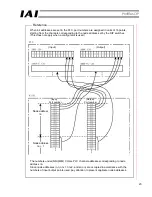12
3.3.3
Automatically Assigning X-SEL I/Os
Set the X-SEL input/output ports to be used in ProfiBus-DP communication. The X-SEL supports many
variations of input/output port settings depending on how the applicable I/O parameters are set. (For details,
refer to “Operation Manual for X-SEL Controller.”)
This manual covers the representative setting method as explained below.
Basically, the input/output port assignment type is set to “automatic assignment” using I/O parameter No. 1, and
input/output port addresses are set using Nos. 2 and 3. If an expansion I/O board is used, install the expansion
I/O board in each slot number in the specified order, and I/O ports will be assigned automatically. There is no
need to set the parameters for initial input/output port numbers for the expansion I/O board.
I/O parameter number
Value
Description
1
1
I/O numbers are assigned automatically. (Default setting)
2
0
Standard DIs are assigned from input port 0. (Default setting)
3
300
Standard DOs are assigned from output port 300. (Default setting)
14 n
The number of ProfiBus-DP input points is specified as a multiple of 16.
(16
≤
n
≤
256)
15 m
The number of ProfiBus-DP output points is specified as a multiple of
16. (16
≤
n
≤
256)
z
When only a ProfiBus-DP board is installed in the standard I/O slot
(A ProfiBus-DP board is installed in the standard I/O slot and all expansion I/O slots are empty)
[1] Enter “1” in I/O parameter No. 1 to specify automatic assignment. (Default setting)
[2] Set I/O parameter No. 10, “Standard I/O error monitor” to “2.” (Default setting)
[3] Set I/O parameter Nos. 14 and 15, “Input/output ports used.” <A desired value can be set in a range of 0 to
256 (but the value must be a multiple of 16)>.
The settings are complete.
Example: If you want to assign ports automatically and use 128 inputs and 128 outputs when the maximum
numbers of inputs and outputs of the ProfiBus-DP slave station are 256 and 256, respectively, the
following setting should be used.
X-SEL (J type, 3/4-axis specification)
Not used
(Not available for 1/2-axis specifications.)
Input port Nos. 000 to 015
Output port Nos. 300 to 315