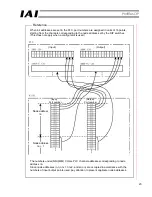9
3.3
Setting X-SEL I/O Parameters (Assigning I/O Ports)
Set the X-SEL input/output ports to be used in ProfiBus-DP communication. The X-SEL supports many variations
of input/output port settings depending on how the applicable I/O parameters are set. (For details, refer to
“Operation Manual for X-SEL Controller.” All of the parameter numbers shown below indicate the I/O parameter
numbers of the X-SEL controller.)
3.3.1
Board Installation Positions (Slots) and I/O Parameters
I/O parameter Nos. 2 to 9
Enter the first I/O numbers among the I/Os assigned to the installed board.
Enter “-1” for port numbers not used.
Error monitor parameter Nos. 10 to 13
In normal conditions of use, set “1” for an expansion I/O board or SIO board.
For a ProfiBus-DP board, the setting is normally “2.”
Take note that the above setting can be changed in a range of “0” to “3” at the user’s responsibility.
If set to “0” --- The controller does not monitor any error occurring in the board installed in each slot.
If set to “1” --- The controller monitors all errors occurring in the board installed in each slot.
If set to “2” --- The controller monitors all errors occurring in the board installed in each slot, except for errors
relating to the 24-V board power supply.
If set to “3” --- The controller monitors only errors relating to the 24-V board power supply for the board installed
in each slot.
(1)
J type (compact type)
(Note) The J type has no expansion slots I/O2 and 3. With this type of controller, therefore, parameter Nos. 6 to
9 are all set to “-1,” while Nos. 12 and 13 are set to “0.”
If the controller is of 1-axis or 2-axis specification, Nos. 4 and 5 are also set to “-1,” while No. 11 is set to
“0.”
(3/4-axis specifications)
Parameter No.
4
No.
5
No.
11
Parameter No.
2
No.
3
No.
10