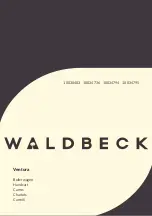11
Rev.
130130
i3-TRNG-CAMS-
Di721/Do721
.indd
3.5.3 Flush Mount Using Back Box
1. Prepare the mounting surface. Use the Mounting Template to cut a hole into
the mounting surface.
2. Remove the bottom case of the camera. (Refer to Figure 3.2) and attach to ¾”
NPT pipe (EMT or Rigid) ensuring the back box flushed with the T-bar tile.
3. Insert camera into the hole and attach anti drop hook cable if required. Secure
the bottom case to the wall or ceiling with the Flat Head Screws (tapping type)
(#2).
4. Remove shorter black screws, fasten camera to back box with supplied longer
screws (provided in the accessory box package),
1. Wing tab adjustment screws
(silver screws)
2. Wing tabs
3. Three (3) longer back box
screws (black screws)
Figure 3.6 Camera Flush Mounting using Back Box
1
1
2
3
3
3