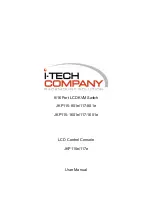X
Please follow these simple steps to install the JKP1 into a server rack:
1. Adjust the sliding rack mount brackets to match the depth of your server cabinet. Fix both
brackets at a desired height to the server cabinet rails.
(Note: The slider brackets are extendable to a rack depth of 22” to 36”.)
2. Gently slide the JKP1 chassis into the fixed brackets of the rack rail assembly.
3. Fasten the front-end bracket screws. Your JKP1 Switch is now ready for use; locate the handle,
slide out the console and flip the LCD cover.
(Note: The front-end bracket screws must be fastened to properly secure the JKP1 chassis to
the server rack.)
Содержание JKP115-1601e
Страница 2: ......
Страница 8: ...Note Specifications are subject to change without notice...
Страница 10: ...617JKP1 Rear View 1 DC Input 2 Firmware Upgrade Port 3 PC Ports...