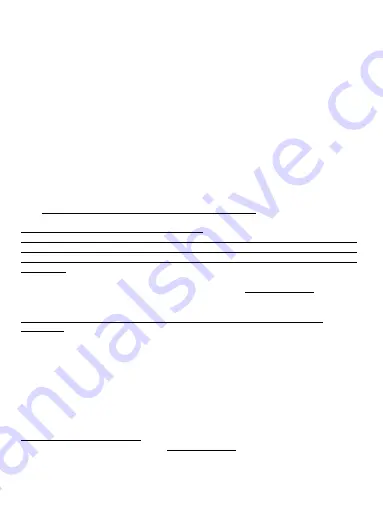
21
Quick Start / USB-C / USB-A 3.0 3x 4K Docking Station
ES
www.i-tec.cz/es
en la pestaña "Download" de este producto. Ejecute la instala-
ción desde el archivo descargado, seleccione el idioma de instalación y siga las
instrucciones de la pantalla.
En Windows 10, el replicador de puertos se puede conectar directamente, los
controladores se instalan automáticamente desde el sistema cuando están co-
nectados a Internet.
En Windows 7 / 8 / 8.1 / 10, instale los controladores como un usuario "Adminis-
trador". La pantalla puede parpadear mientras se instalan los controladores, este
es un proceso estándar. Una vez
fi
nalizada la instalación, le recomendamos que
reinicie la computadora, el portátil / tableta.
En múltiples entornos portátiles equipados con Windows 7, 8, 8.1, es posible que
el administrador del sistema realice una instalación corporativa por única vez.
Para obtener más información acerca de cómo instalar, lea las instrucciones
aquí:
http://www.displaylink.com/downloads/corporate
INSTALACIÓN DE DRIVERS EN MAC OS X
¡ADVERTENCIA! No conecte el replicador de puertos a su Mac hasta que instale
los controladores adecuados. Los controladores sólo se deben instalar antes del
primer uso. Le recomendamos que tenga instalado el último sistema operativo
de MacOS.
Descargue los controladores desde nuestro sitio web www.i-tec.cz/es en la pes-
taña "Download" de este producto y ejecute la instalación:
INSTRUCCIONES DE SEGURIDAD PARA EL USO DEL REPLICADOR DE
PUERTOS
•
No exponga a temperaturas y humedad extremas.
•
Utilice el dispositivo en arandelas planas para evitar que se resbale y caiga
al suelo.
•
Guarde los controladores y el manual para uso posterior.
En cooperación con el Departamento de Servicios:
• Veri
fi
car la funcionalidad después de caer en el agua o en el suelo.
• Veri
fi
car la funcionalidad cuando la cubierta está rota.
•
Reivindique que el equipo no funcione de acuerdo con el manual.
PREGUNTAS FRECUENTES
Disponible en nuestra página web
www.i-tec.cz/es
, en la pestaña “FAQ” de este
producto.
















































