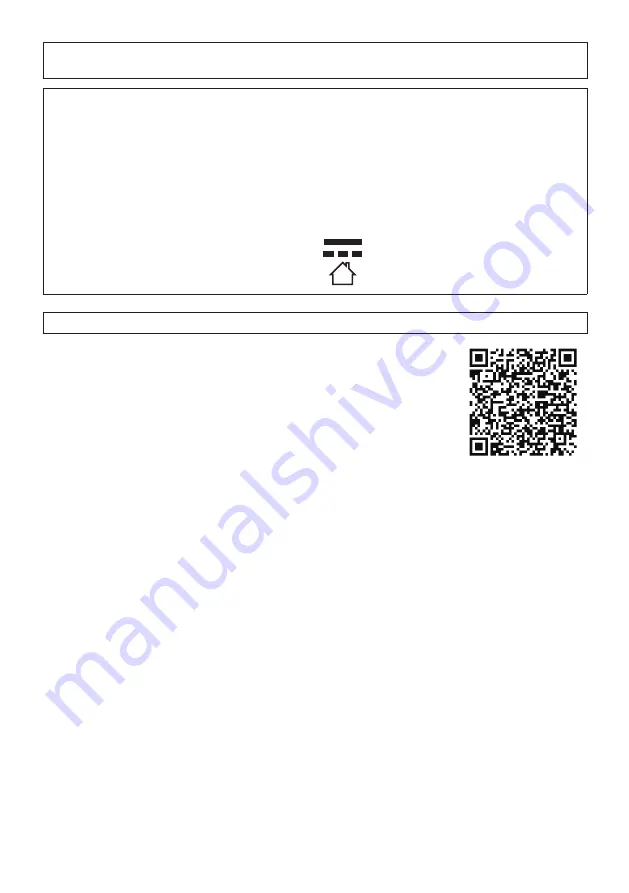
Do not install this product in a restricted or prohibited environment.
Failure to observe this may result in injury, accident, or malfunction due to falling.
Please check the safety precautions common to all models on the website above and the installation
precautions in the Installation Guide.
Refer installation work to the dealer.
Installation work requires technique and experience. Failure to observe this may cause fire, electric
shock, injury,or damage to the product. Be sure to consult the dealer.
Install the product accurately and securely on an installation surface in accordance with the
installation instructions.
Failure to observe this may cause injury or accidents.
Take measures of protection against this product falling.
Failure to observe this may cause a drop resulting in injury.
Securely fix the product to the installation surface using screws or anchors. If the fall prevention wire is
included, be sure to install it.
Stop the operation immediately when something is wrong with this product.
When smoke goes up from the product, the smell of smoke comes from the product, or the exterior of
the product has deteriorated, continued use will cause a fire or fall of the product resulting in injury, or
damage to property.
In this case, turn the power off immediately and contact qualified service personnel for service.
Conduct periodic inspections.
Rust on the metal parts or screws may cause a fall of the product resulting in injury or accidents.
Consult the dealer for the inspections.
Be sure to turn off the power before inspection or maintenance.
WARNING:
• Operation of this product in a residential environment could cause radio interference.
Caution:
Notice:
• The DC power supply connected to the camera
must be in the same building.
• The network camera is only intended for a
connection to an ethernet or PoE network
without routing to the outside plant.
• This product has no power switch. Be sure
to install disconnect devices such as a circuit
breaker to shut down the main power of power
supplying equipment to this product.
• Before attempting to connect or operate this
product, please read these instructions carefully.
• This product is not suitable for use in locations
where children are likely to be present.
• Do not install this product in locations where
ordinary persons can easily reach.
• This product is a professional equipment.
• For information about screws and other
parts required for installation, refer to the
corresponding section of this document.
: Direct current symbol
: For indoor use only
Precautions
In order to prevent harm to people and damage to property, it explains
what must be observed without fail. The safety statements common to all
i-PRO network camera models are posted on the website linked from the
twodimensional barcode on the right. Please be sure to confirm it.
https://i-pro.com/products_and_solutions/en/surveillance/learning-and-
support/knowledge-base/safety-instructions
3
Содержание WV-X35000 Series
Страница 14: ...Step 3 32x02 RJ45 network cable 14...
Страница 19: ...Step 7 35x02 35x02M Attach the enclosure Recommended tightening torque 0 8 N m 0 59 lbf ft 19...
Страница 20: ...Step 7 32x02 Attach the enclosure Recommended tightening torque 0 8 N m 0 59 lbf ft 20...
Страница 34: ...tape 3 32x02 C ble r seau RJ45 34...
Страница 39: ...tape 7 35x02 35x02M Fixez le coffret ext rieur Couple de serrage recommand 0 8 N m 0 59 lbf ft 39...
Страница 40: ...tape 7 32x02 Fixez le coffret ext rieur Couple de serrage recommand 0 8 N m 0 59 lbf ft 40...
Страница 52: ...Schritt 3 35x02 Wasserdichtes Gummi A D 5 mm 7 mm D Wasserdichtes Gummi B D 7 mm 8 5 mm 52...
Страница 54: ...Schritt 3 32x02 RJ45 Netzwerkkabel 54...
Страница 59: ...Schritt 7 35x02 35x02M Das Geh use anbringen Empfohlenes Anzugsmoment 0 8 N m 59...
Страница 60: ...Schritt 7 32x02 Das Geh use anbringen Empfohlenes Anzugsmoment 0 8 N m 60...
Страница 72: ...Passaggio 3 35x02 Guarnizione impermeabile A D 5 mm 7 mm D Guarnizione impermeabile B D 7 mm 8 5 mm 72...
Страница 74: ...Passaggio 3 32x02 Cavo di rete RJ45 74...
Страница 80: ...Passaggio 7 32x02 Installazione dell involucro Coppia di torsione dell avvitamento consigliata 0 8 N m 80...
Страница 92: ...Paso 3 35x02 Goma impermeable A D 5 mm 7 mm D Goma impermeable B D 7 mm 8 5 mm 92...
Страница 94: ...Paso 3 32x02 Cable de red RJ45 94...
Страница 99: ...Paso 7 35x02 35x02M Monte el alojamiento Torsi n de apriete recomendada 0 8 N m 99...
Страница 100: ...Paso 7 32x02 Monte el alojamiento Torsi n de apriete recomendada 0 8 N m 100...
Страница 105: ...C0121 100 V 1 m 105...
Страница 108: ...User manual Indicator 35x02 35x02M 35x02 35x02M 32x02 RJ45 12 microSD RJ45 INITIAL SET ACT LINK SD ERROR 108...
Страница 109: ...1 Ethernet RJ45 32x02 WV S35402 F2L Ethernet RJ45 109...
Страница 110: ...1 microSD Format User manual microSD i PRO 110...
Страница 111: ...2 8 mm 25 4 mm 39 mm 48 mm 54 54 1 7 5 mm 52 5 mm 5 mm 1 111...
Страница 112: ...3 35x02 A D 5 mm 7 mm D B D 7 mm 8 5 mm 112...
Страница 113: ...3 35x02M 1 TXD 2 RXD 3 TXD 4 RXD M12 1 2 3 4 1 2 3 4 12 M12 Ethernet 113...
Страница 114: ...3 32x02 RJ45 114...
Страница 115: ...4 2 M4 196 N 1 2 M4 196 N 1 Image rotation User manual 180 115...
Страница 116: ...196 N 1 2 M4 83 5 mm M4 2 WV QAT502 W 196 N 1 0 69 N m M4 4 WV QAT502 W WV QAT502 W 116...
Страница 117: ...5 PoE IP Setting Software C0123 i PRO Configuration Tool iCT C0133 117...
Страница 118: ...6 PAN 45 TILT 0 90 YAW 90 TILT 118...
Страница 119: ...7 35x02 35x02M 0 8 N m 119...
Страница 120: ...7 32x02 0 8 N m 120...




































