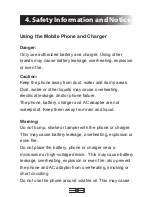31
Entering double letters
To improve accuracy when entering double letters,
scribble slightly or make a loop on the letter. For
example, to get the "ll" in "hello", scribble on the "l" key.
Choosing a word
To accept the suggested default word in the Word
Choice List, just keep Swyping. Otherwise, scroll
through the list by dragging your finger, and select the
word you want.
Capitalizing words
Capitalize a word by Swyping your finger from the first
letter up past the top of the keyboard and, without
lifting, gliding your finger back down to the next letter of
the word.
Change the case of a word after you enter it by tapping
the word and then swyping from the to the Shift key
Swype can also guess your word when you tap only a
few letters.
Languages
To switch languages from the keyboard: Press and hold
the space bar. Select your desired language from the
A Word Choice List with capitalization options will
display, allowing you to choose lower case, Capitalized, or
ALL CAPS.
Содержание IQ X SLIM 2
Страница 1: ...USER MANUAL...
Страница 3: ...Contents...
Страница 4: ......
Страница 62: ...58 Pic 11 Pic 9 Pic 10...