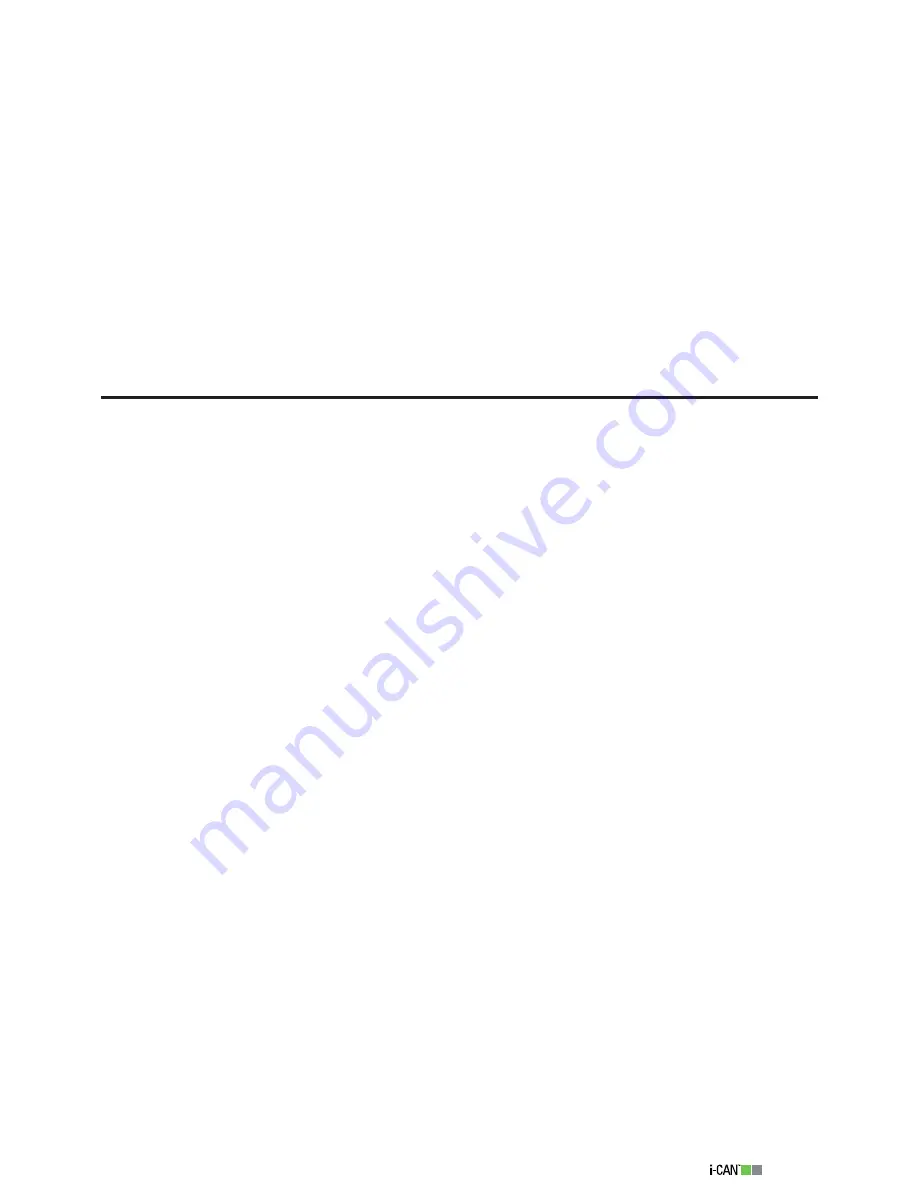
9
1110TH Island
Connecting the decoder to your TV
You can connect your decoder to the TV via an HDMI or SCART cable.
Connecting the decoder to your VCR
You can connect your decoder to the VCR via an HDMI or SCART cable.
Connecting the decoder to your Home Cinema System
If you want to enjoy the surround sound broadcast, connect the decoder and your Home Cinema
system via an S/PDIF cable and change the
Dolby Digital
option (Main Menu – Installation
– Settings – System Settings) to
Yes
.
Smart Card
Smart Card allows you to view scrambled channels. Gently push the card into the slot. The chip
should face downwards and the arrow symbol should face inwards.
Without a Smart Card, you can view free-to-air channels.
If you have more questions about the card functioning, contact your service provider.
Looking After Your Smart Card
The card is fragile, so bear in mind the following precautions:
Do not bend or twist the card
Do not expose the card to heat or direct sunlight
After inserting the card, leave it in the slot permanently
Clean only with a soft dry cloth
•
•
•
•
Содержание 1110TH ISLAND
Страница 1: ......










































