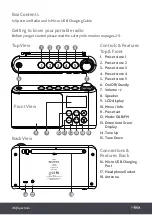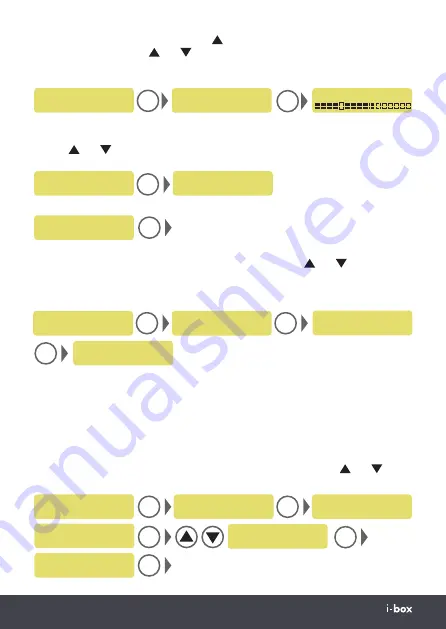
0
7 |
Spectrum
1.2, Manual tune:
In the MENU press the button (15) to scroll to <Manual tune> press
ENTER (13) then press the and buttons to scroll through available frequencies,
press ENTER (13) to choose a frequency and the signal strength of the frequency is
displayed. Press the MENU button (10) to exit the search and return to the menu.
1.3, Prune:
Setting Prune to <Yes> clears stations with no signal reception from the
DAB “Station list” when you next perform a Full scan. Select Prune in the Menu and
use the and buttons (14 & 15)to select to Yes/No press ENTER (13) to choose,
then MENU (10) to exit.
1.4, System (DAB and FM):
In Menu scroll down to <System> and press ENTER (13).
1.4.1, Sleep function (allows you to set a delay time for your radio to switch off):
In the
System menu scroll to <Sleep>. Press ENTER (13) and use the and buttons to
select to see Sleep options: Sleep off or a delay of 15, 30, 45, 60 or 90 minutes.
Press ENTER (13) to choose an option. Press MENU (10) (twice) to exit Sleep,
an
SL
Sleep icon will appear in the upper right of the display under the Battery icon.
If a Sleep period has been set and you want to check how long remains enter the
System menu, scroll to <Sleep> and press ENTER (13) the remaining Sleep period will
be displayed. Press MENU (10) three times to exit the Sleep and System menu.
1.5.1, Time settings:
The time is normally set automatically after an auto scan. It can
also be set manually.
In the System menu scroll to Time. Press ENTER (13) and use the TUNING dial (2) to
display the following options, <Set Time/Date>, <Auto update>, <Set 12/24 hour>,<Set
date format> to program any of these options press ENTER (13) use the and
buttons to see sub options and press ENTER (13) to choose or save.
Manual tune
<12B 225.648MHz>
DAB
<Manual tune >
12B 225.648MHz
ENTER/
DISP
ENTER/
DISP
Preset Recall
<Prune >
DAB
Prune?
No <Yes>
ENTER/
DISP
<System >
DAB
ENTER/
DISP
Set sleep time
Sleep off
System
<Sleep >
System
<Sleep >
Playing
BBC Radio 2 S28
ENTER/
DISP
MENU
ENTER/
DISP
ENTER/
DISP
Time
<Set Time/Date>
System
<Time >
Set time
06:00
Set date
15-05-2019
Time
<Set 12/24 hour>
Set 12/24 hour*
<Set 24 hour >
ENTER/
DISP
ENTER/
DISP
ENTER/
DISP
ENTER/
DISP
Содержание Spectrum
Страница 1: ...DAB DAB FM Portable Radio ...