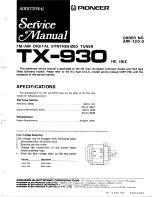EN
EN - 49
2.2.1.7 Auto Time zone / Time zone
Allow you to enable or disable auto time zone offset update. If you know the GMT
(Greenwich Mean Time) time zone offset of your location,set the Auto Time Zone to OFF and
select an appropriate Time Zone, otherwise set it to ON and let the system update the time zone
automatically according to the transport stream.
See Figure 3.
Note:
Some Countries are covered with more than one Time Zone.
2.2.1.8 Auto Scan
Press <RED> button to start Auto Scan. See section 1.2.1 for details.
2.2.1.9 Manual Scan
Press <GREEN> button to start Manual Scan. See section 1.2.2 for details.
2.2.2 TV Setup
Setup the display mode for TV. See Figure 8.
Figure 8. TV Setup
2.2.2.1 TV Format
Set display format for watching program, such as 4:3LB, 4:3PS, 16:9PB,16:9AUTO.
4:3LB(LetterBox): Typically for wide screen content displays on conventional 4:3 TV with black
bars above and below the picture.
4:3PS(PanScan): Typically for wide screen content displays on conventional 4:3 TV with left and
right edges cropped.
16:9PB(PillarBox)/16:9 AUTO: Typically for wide screen 16:9 TV.
2.2.2.2 TV Mode
Set PAL, NTSC or AUTO for display. AUTO will switch PAL or NTSC by program content. This set-
ting should be matched with user‘s TV.
2.2.2.3 OSD Transparency
Set the On Screen Display transparency. 1 is the most transparent.
2.2.2.4 Banner Display Time
Set Banner displays time. Banner doesn‘t disappear when set as Always and disappears at time-
out when set as other values.
2.2.2.5 Video Output
Set the video output mode to TV.
Содержание DVBT231
Страница 59: ...Pozn mky Notes Notatky...
Страница 60: ...Seoul Korea...