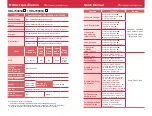6
7
3. Deletion of all the cards registered
4. Fingerprint registration method (HDL-7390SK)
➊
Open the battery cover on the indoor unit of the door lock (the indoor part) with the door open,
and press the registration button
②
on the right bottom side.
➋
On the screen, the numbers 1,2,3,7,8,9 are lit. (If transmission module isn’t connected, only 1,3,7,8,9 are lit)
➌
Press “7” — on the screen, “#” is lit. (the card deletion ready)
➍
When you press and hold “#” for 3 seconds, all the cards will be deleted, with a notification sound.
➊
Open the battery cover on the indoor unit of the door lock (the indoor part)
with the door open, and press the registration button
②
on the right bottom side.
➋
On the screen, the numbers 1, 2, 3, 7, 8, 9 are lit.
(If transmission module isn’t connected, only 1, 3, 7, 8, 9 are lit)
➌
Press”3”-the fingerprint registration ready.
(number is lit and then the numbers 1, 2, 3, 4 are lit)
➍
As soon as the numbers blink, touch your fingerprint to the fingerprint
reader. (a total of 4 times) (continuous registration possible),
(Max. 100 fingerprints)
➎
Press the registration number
②
on the indoor unit.
(the fingerprint registration finished)
※ Press the card registration button Press “3” Register the same
fingerprint 4 times in a row as for the card registration button,
you are advised to register the same one at several angles.
※ Since the Fingerprint Identification Digital Door Lock is used as an authentication means,
it guarantees no risk of loss, theft, or hacking. Also this model uses a semiconductor method sensor
so it is safe due to no residual fingerprint left on the sensor unit.
※ When you register your fingerprint, you must register it four times.
This thus reduces an identification error to the maximum.
※ However, fingerprint registration may not be done, depending on the status of individual fingerprints.
6. Ways to set automatic locking / manual locking
7. Automatic locking time setting change method
•
Beep bee beep sound-Auto Setting
•
Beep sound - Manual setting
※ When products are delivered,
they are set into Auto Lock.
5. Deletion of the whole fingerprint registered (HDL-7390SK)
How to set automatically closed time
Press and hold the Close button for at least 5 seconds, a notification sound is heard, press “8” first, press
the number you want to set among the number “1”~”8”(“5” for 5 seconds), and press
“
”.
➊
Open the battery cover on the indoor unit of the door lock (the indoor part) with the door open,
and press the registration button
②
on the right bottom side.
➋
On the screen, the numbers 1, 2, 3, 7, 8, 9 are lit.
(If transmission module isn’t connected, only 1, 3, 7, 8, 9 are lit)
➌
Press “9” - on the screen “#” is lit.(the fingerprint deletion ready)
➍
When you press and hold “#” for 3 seconds, the whole fingerprint will be deleted,
with a notification sound.
How to set into automatic lock
Press the CLOSE button for more than 5 seconds and press the number “1” button.
Then, a Beep bee beep sound comes out and the system is set into auto Lock.
How to set into manual lock
Press the CLOSE button for more than 5 seconds and press the “1” button.
Beep sound comes out and the system is set into manual lock.
How to use