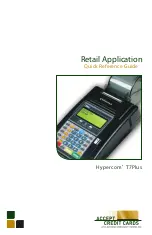Totals
>
Press
[TOTALS]
>
The batch is scanned and the total $
amount for the batch displays
>
Press
[ENTER]
to review net sales by
card type and continue to as needed
>
Press
[CLEAR]
to review previous totals
>
When the last card is shown the terminal
displays ‘NO MORE TOTALS’
Detail Report
>
Press
[REPORTS]
>
Select report to print:
[3] = Audit
– prints an audit report for
all transactions in the current batch
•
Press
[ENTER]
to print
>
[4] = Summary
– prints transaction totals
by card type
•
Press
[Enter]
to print
Settlement
>
Press
[SETTLE]
>
Enter the manager password and
press
[ENTER]
The terminal will display the sale total
>
If correct press
[ENTER]
to continue or
[CLEAR]
to return
The terminal will display the refund total
>
If correct press
[ENTER]
to continue or
[CLEAR]
to return
The terminal will settle the batch and print a
settlement report
NOTE:
If totals are incorrect run an audit
to determine what transactions are missing
and re-run them.
Batch Review
>
Press
[REVIEW]
>
Press
[BACKSPACE]
to scroll through
data for each transaction
>
Press
[ENTER]
to view the previous
transaction or press
[CLEAR]
to view
the next transaction
Hypercom
®
T7Plus