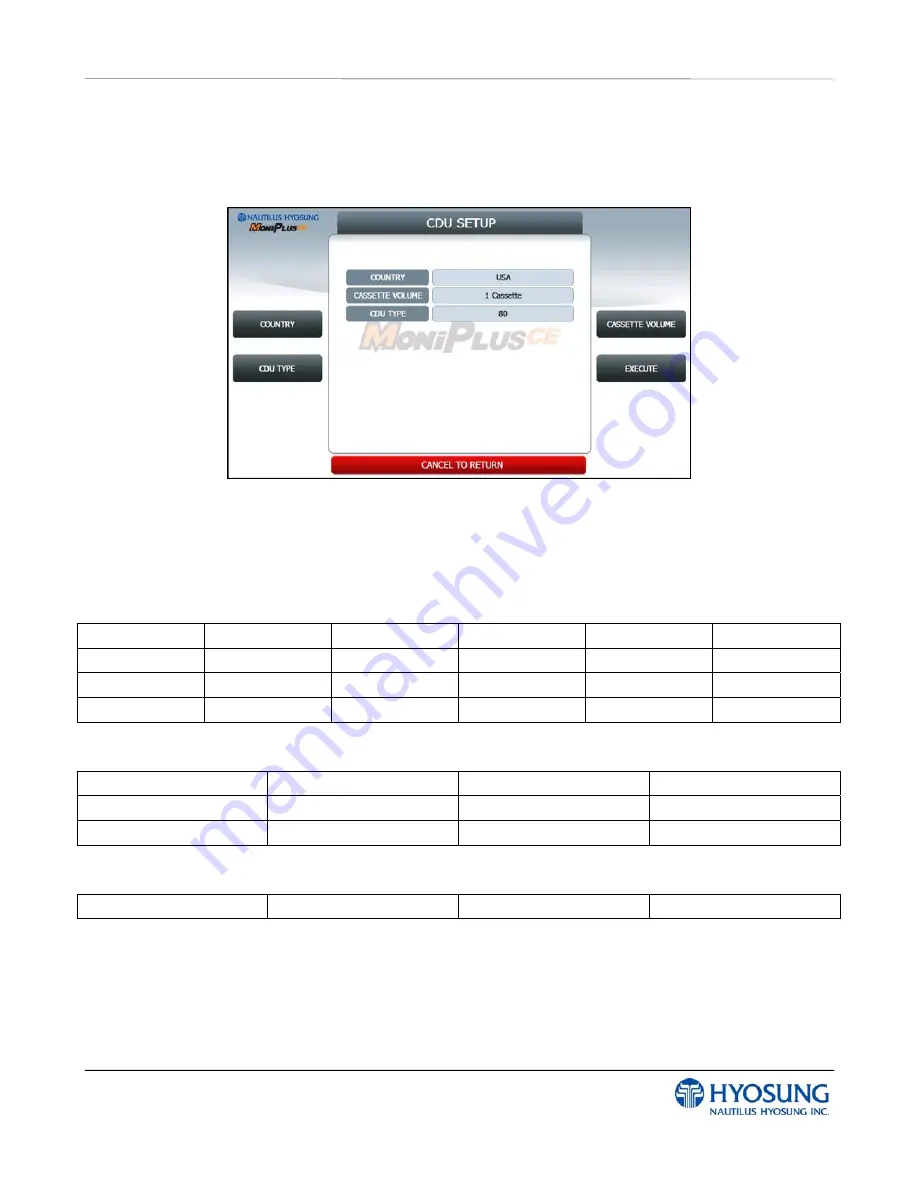
NH-2700 5. Operator Function
5- 98
5.8.7.1 CDU SETUP
This
CDU SETUP
menu contains
COUNTRY, CDU TYPE, CASSETTE VOLUME and EXECUTE.
Please press each button on this menu to operate the related function..
Press the buttons
COUNTRY
,
CDU TYPE
and
CASSETTE VOLUME.
Then the CDU SETUP
INFORMATION will be changed.
If you changed the information correctly, press the
EXECUTE
button to
APPLY
.
1) COUNTRY
USA
CANADA
KOREA
CHINA
JAPAN
MEXICO
DEUTSCH
INDONESIA
ENGLAND
TURKEY
ROMANIA
AUSTRALIA
INDIA
TAIWAN
EURO
VIETNAM
UKRAINA
ISRAEL
OTHER
2) CDU TYPE
00
01
03
0b
41
43
47
80
81
3) CASSETTE VOLUME
1 CASSETTE
2 CASSETTE
3 CASSETTE
4 CASSETTE
Содержание NH-2700
Страница 1: ...NH 2700 Front Load Operator Manual Copyright 2010 Nautilus Hyosung Inc All right reserved...
Страница 5: ...NH 2700 1 Introduction 1 1 Chapter 1 Introduction...
Страница 9: ...NH 2700 2 Precautions for Safety 1 2 Chapter 2 Precautions for Safety...
Страница 13: ...NH 2700 3 Hardware Specifications 3 1 Chapter 3 Hardware Specifications...
Страница 24: ...NH 2700 4 Operating Instructions 4 1 Chapter 4 Operating Instructions...
Страница 34: ...NH 2700 4 Operating Instructions 4 11 Fig 4 12 Changing Battery 2...
Страница 58: ...NH 2700 4 Operating Instructions 4 35 NOTE THE BASIC MECHANISM OF RECEIPT PRINTER...
Страница 61: ...NH 2700 5 Operator Function 5 1 Chapter 5 Operator Function...
Страница 136: ...NH 2700 5 Operator Function 5 76 Touch Type...
Страница 139: ...NH 2700 5 Operator Function 5 79 5 7 6 3 1 SCREEN n Please press SCREEN n EN DISABLE button to set up SCREEN n...
Страница 203: ...NH 2700 5 Operator Function 5 143 5 13 2 9 RESULT After performing QUICK CONFIGURATION the result will be shown as below...
Страница 204: ...NH 2700 6 Installation 6 1 Chapter 6 Installation...
Страница 210: ...NH 2700 6 Installation 6 7 Fig 6 5 Installation space 2 Side view 45...
Страница 212: ...NH 2700 7 Appendix 7 1 Chapter 7 Appendix...
Страница 248: ...NH 2700 7 Appendix 7 37 2 Select SYSTEM SETUP menu 3 Select SYSTEM CONTROL menu...
Страница 321: ...NH 2700 7 Appendix 7 110 2 Press WELCOME ADVERTISEMENT button 3 Press WELCOME ADVERTISEMENT button...
Страница 322: ...NH 2700 7 Appendix 7 111 4 You can enable or disable Advertisement images to view by pressing SCREEN Key...
Страница 324: ...NH 2700 7 Appendix 7 113 2 Press ADVERTISEMENT button 3 Press TRANSACTION ADVERTISEMENT button...
Страница 334: ...NH 2700 7 Appendix 7 123 2 Press OPTIONAL FUNCTION 2 button 3 Press SCREEN SERVICES button...
















































