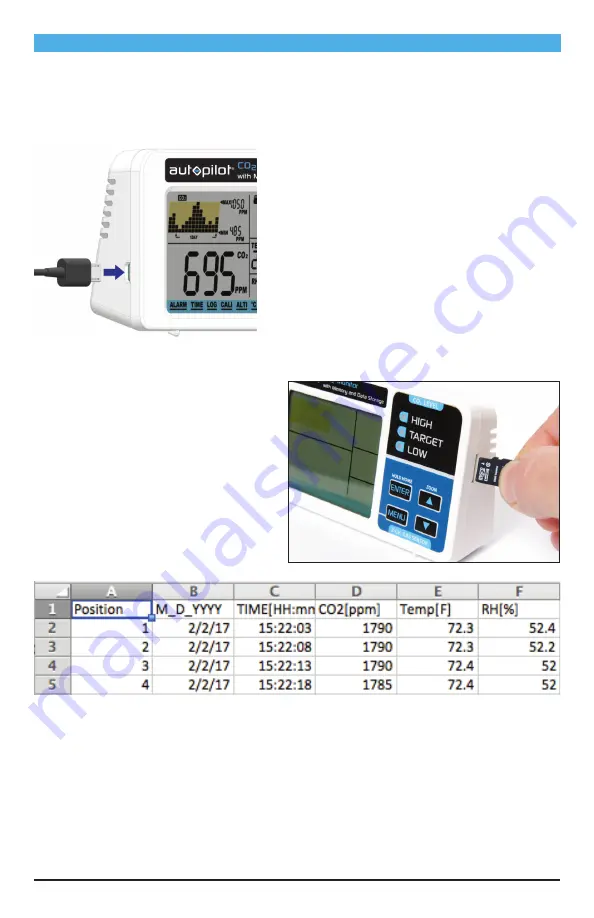
INITIAL SETUP
When first unboxing, plug the included Micro USB cable (or one of your own) into the unit and the
other end into almost any cell phone charger or USB power source. If successfully connected, three
things will happen while booting up:
• 3 LEDs flash one by one
• Chart display shows the current software
version & “Warm Up”
• Main display shows a countdown from 10
Once the countdown is complete, your product
is ready to use. No initial setup or calibration is
needed.
OPERATING INSTRUCTIONS
SD CARD FOR LOGGER
The unit automatically records data from the
unit to the included microSD card. It logs date,
time, CO
2
, temperature, and relative humidity
(RH) data. You can export and view the logged
data by using an SD card reader. The unit
creates a “.csv” file which is an Excel format file
(spreadsheet) that is easily viewed via Excel
on the computer that the SD card reader is
connected to. In Excel, the data should appear
as it does in the graphic below:
To export and view the data, remove the microSD card by gently pressing it inward with your
thumbnail or the point of a pen. This will cause it to eject. Place it into an SD card reader (one that
accepts microSD cards) which is connected to a computer. You will see a folder containing .csv files.
When opened in Excel, they will look like the above example.
7






























