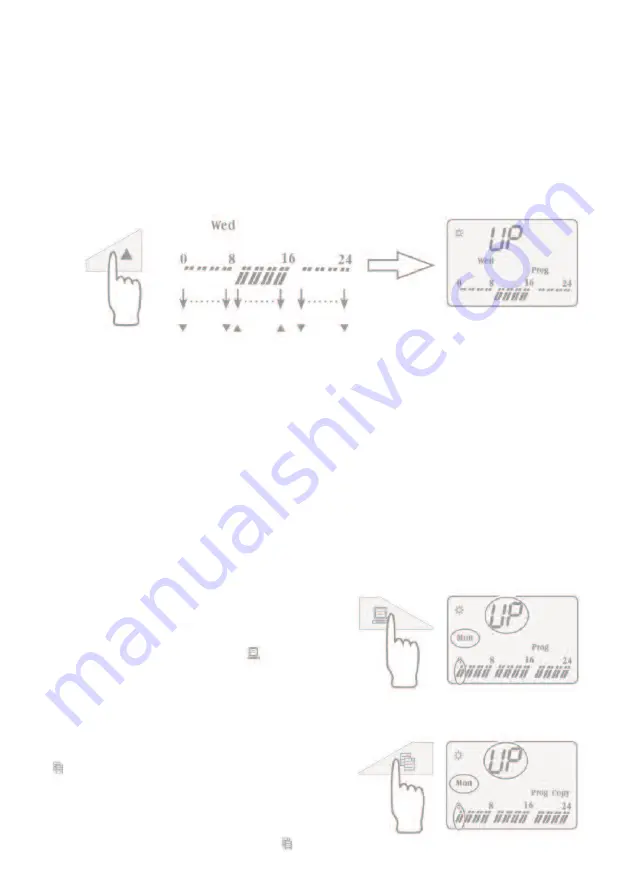
Step 3:
Now the day is selected a value for every segment of a full day must be assigned (there are
24 in total). The programme will only be saved when this is complete. Use the up/down icon
to allocate the mode for each segment. Up = ‘peak’ setting and down = ‘Off peak’. In the
below example the down button has been pressed eight times followed by the up button
eight times and finally the down button eight times. This will mean the heater operates in ‘off
peak’ temp from 00:00 to 08:00 and then ‘peak’ setting from 08:00 until 16:00 and then finally
‘off peak’ from 16:00 until 00:00.
To confirm and save this setting, press the INSERT SYMBOL icon. Next repeat the whole
process for each of the remaining six days of the week.
5. Advanced features (7-day timer models)
5.1 Copy and paste programming
To make creating a ‘UP’ (custom schedule) slightly easier, you may wish to copy and paste a
full day’s programme onto another day. For instance, you have set Monday’s programme and
you wish to replicate this for the remaining week days. This can be achieved by copying and
pasting Monday’s settings on to the remaining days, this will negate the need to programme
each segment for each day separately. Follow the below process:
Step 1:
To enter the ‘UP’ programme from the default
pre-sets see timer functions section. Enter the
‘UP’ editing mode by pressing the icon.
This will bring up the screen as shown.
Step 2:
To copy the Monday (Mon) programme, press the
icon. This will copy the programme and the
screen will confirm this with the word ‘Copy’
displayed alongside the word ‘Prog’. Note: to copy
from a different day, select the required day
using the clock icon before pressing the icon.
12
















