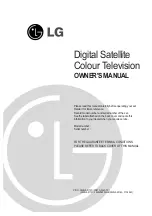GDS 600 Hospitality Programming Manual Version 1.3.1
15
Detailed Programming Description
-
This section provides more details on
programming of the various sections mentioned above. In some cases examples are
provided along with required programming.
Saving the Database
- You will be instructed to press the SAVE key after entering
information. There is an important point about the SAVE key and Save Database routine
in the system.
When you press SAVE after entering information in a
programming form the data is acknowledged immediately
and the system will operate accordingly to that change.
However, the information is NOT written into the database
until once an hour when the software goes through its normal
back up routine.
In many software versions the hourly backup is changed to
a daily backup.
So if you make changes and turn the system off BEFORE the
hourly/daily back up, the changes will be lost.
You may avoid this from occurring if you perform a manual
save by selecting the Immediate Backup function from the
main system programming screen.
Immediate Back up should be used under low traffic
conditions as it could slow down system performance.
Содержание GDS-600
Страница 38: ...GDS 600 Hospitality Programming Manual Version 1 3 1 38 Print Out Sample Of Costed Call Records For Guest Room ...
Страница 50: ...GDS 600 Hospitality Programming Manual Version 1 3 1 50 ...
Страница 53: ...GDS 600 Hospitality Programming Manual Version 1 3 1 53 Attendant Console Operator Quick Reference Guide ...