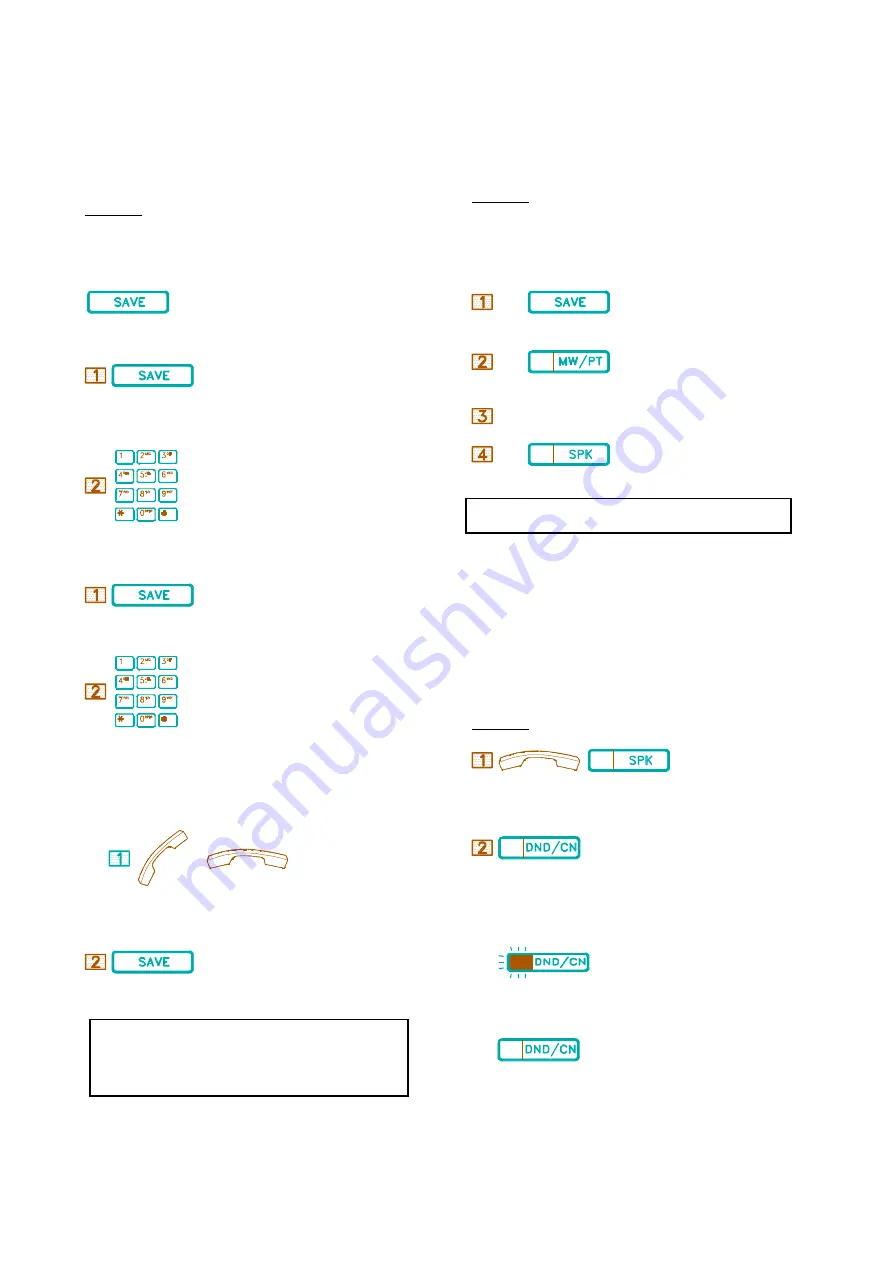
KEYPHONE OPERATION
18
&&&&&&&&&&&&&&&&&&&&&&&&&&&&&&&&&&&&&&&&&&&&
G.11 Station Programming - Saved Number Redial
((((((((((((((((((((((((((((((((((((((((((((
Saved Number Redial allows the last dialled CO number to be stored and
easily accessed when required. The number is stored in the system
memory and remains until the User replaces it with another number.
Description:
To save
1. Automatic Save:
.Before ending the call, press [SAVE] key.
2. Manual Save:
. Before ending the call, press [SAVE] key.
. Insert the phone number to be saved.
3. Renew data when saving number:
.Before ending the call, press [SAVE] again.
. Insert a new set of numbers to be saved.
To redial:
/
. Handset off hook / on hook.
. press [SAVE] key.
1. Once the [SAVE] key is pressed, the system will automatically
select a line.
2. You may press a CO key to select a line before pressing the
[SAVE] key.
&&&&&&&&&&&&&&&&&&&&&&&&&&&&&&&&&
G.12 Account Code
(((((((((((((((((((((((((((((((((
This feature allows an Extension user to enter a Cost Accounting Code
into the System's Station Message Detail Recording (SMDR), which
records all incoming and outgoing calls.
Description:
Setting:
*During Conversation when two parties are connected.
.Press [SAVE] key.
. Press [MW/PT] key.
ACCOUNT CODE .Dial an Account Code. (up to 8 digits)
. To complete the input.
If the Account Code is inserted incorrectly, repeat the above steps.
&&&&&&&&&&&&&&&&&&&&&&&&&&&&&&
G.13 Do Not Disturb
((((((((((((((((((((((((((((((
Each Extension can be individually programmed to block all incoming
calls, including Paging announcements. A user whose Extension is in the
DND mode can still place calls and use features of the telephone. A
caller attempting to reach an Extension in DND mode will receive "Do
Not Disturb" on the LCD and hear Busy Tone.
Description:
/
. Handset on hook / [SPK] key off.
. Press [DND/CN] key to activate or cancel.
* LED Indication
. The flashing [DND/CN] indicates DND on status.
. [DND/CN] off indicates normal status.
Содержание B80
Страница 1: ... C AUTO TELECOM 2000 ...

















