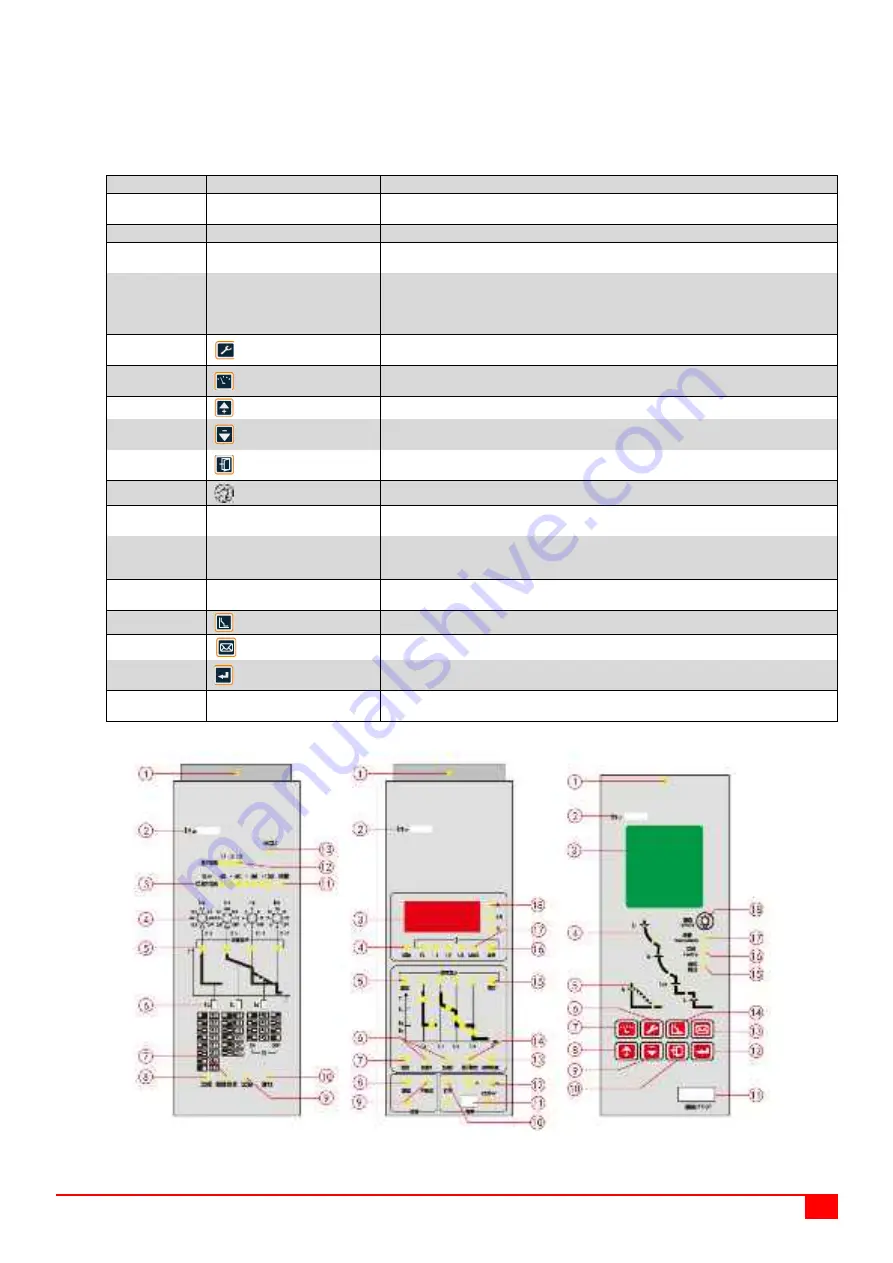
HUW1
Series Intelligent Universal Circuit Breaker
9
6.1.3
Interface symbols, indicator lights and key descriptions of 1,000 A shell frame 3H (liquid crystal)
intelligent controller
Serial number
Symbol/Name
Definition
1
"Reset" button
After the release is interrupted due to the circuit breaker fault, it is required to press this
button before the circuit breaker can be closed again
2
In
Circuit breaker rated current
3
Liquid crystal display (LCD)
Display all measurement parameters, system setting parameters, protection setting
parameters and all information in Chinese
4
Overload and short-circuit
protection area
When the current protection is set, the indicator light of this area is always on, indicating
that the protection current value or delay time value of the corresponding area is being set;
5
Grounding protection area
In case of fault or alarm, the indicator light of this area flashes, indicating that the
corresponding area is in fault protection or alarm;
6
"System Settings" key
Quickly switch to the "System Settings" main menu ("Right Arrow" when adjusting the
system clock)
7
"Running Parameters" key
Quickly switch to the "Running Parameters" main menu ("Left Arrow" when adjusting the
system clock)
8
"Up Arrow" key
Move the cursor up, change the selected parameter up, or position the display to the left
9
"Down Arrow" key
Move the cursor down, change the selected parameter down, or position the display to the
right
10
"Exit" key
Exit the current menu to enter the previous menu, or cancel the modification of the current
parameters
11
"Reset" key
Reset to enter the initial working state in a fault trip or an alarm state
12
"Fault/Alarm" indicator light
During normal operation, the fault or alarm indicator light is not on; When the "Fault/Alarm"
indicator light flashes, there must be a fault in the system.
13
"Normal" indicator light
When the controller is powered on, the "Normal" indicator light shall always flash. If the
light does not turn on after power-on, the controller is not working properly and shall be
replaced immediately.
14
“Communication” indicator light
The communication indicator light is on, indicating that communication data is transmitted;
the light goes off when there is no communication data transmission.
15
"Protection Settings" key
Quickly switch to the "Protection Settings" main menu
16
"Information Inquiry" key
Quickly switch to the "Information Inquiry" main menu
17
"Enter" key
Enter the next menu of the item pointed by the current cursor, select the current
parameter, or save the modification
18
Test interface
It includes the following functions: DC 24 V power input port; analog signal input port;
programming and communication interface
6.2
Type and interface description of 2,000 A (and above) shell frame intelligent controller
Type L4 (DIP)
Type 2M (digital display)
Type 3H (liquid crystal)
Reset
Intelligent controller L4
Reset
Intelligent controller 2M
Reset
Intelligent controller 3H



































