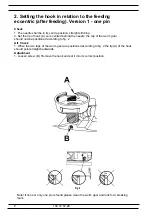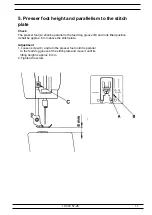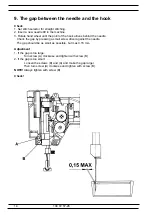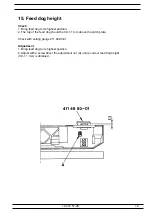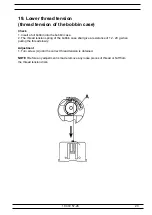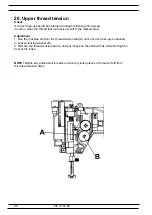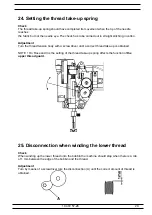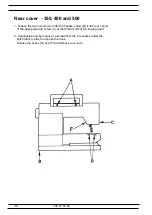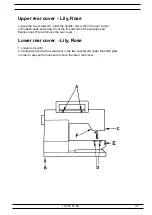22
23
104 72 57-26
104 72 57-26
Version 1
Modell 400
Version 2
Modell
400,500
and
600
18. Stitch length balance
Check
A
Both columns of the buttonhole shall be of the same density.
B The machine shall sew a motif according to the symbol.
C The darning stitch shall look according to ill.
Use the service program - button n 18
Note!
When controlling or adjusting the stitch length balance the buttonhole balance shall
be zeroed (see below).
Fine adjustment
600,500,400 - Press key nr. 18.
Freesia,Lisa, Angelica, Victoria - Press key nr.17.
Turn screw (B) until the machine sews mending stitch acc. to ill.
This adjustment may be done without dismounting the covers (see ill.).
Snap away cover (C) by bending in its lower edge by means of a screw driver.
Buttonhole balance Concerns model Rose, 500, 350 and 400 version 2.
Can be carried out on any of the buttonholes.
Press <= and => simultaneously until the text BAL flashes in the left part of the display
(model Rose and 500) or until the flashing of the length figures (model 400 and 350).
Instead of the stitch length a balance value is shown:
If you want a denser left column press stitch length key (+).
If you want a less dense left column press (-).
The balance can be set between -5 and +5. The balance value in the display changes in
steps each time you press.
The machine always remembers the most recently set balance value.
Содержание 500
Страница 5: ...5 104 72 57 26 SETTINGS Model 350 400 and 500 ...
Страница 6: ...6 104 72 57 26 SETTINGS Model Rose ...