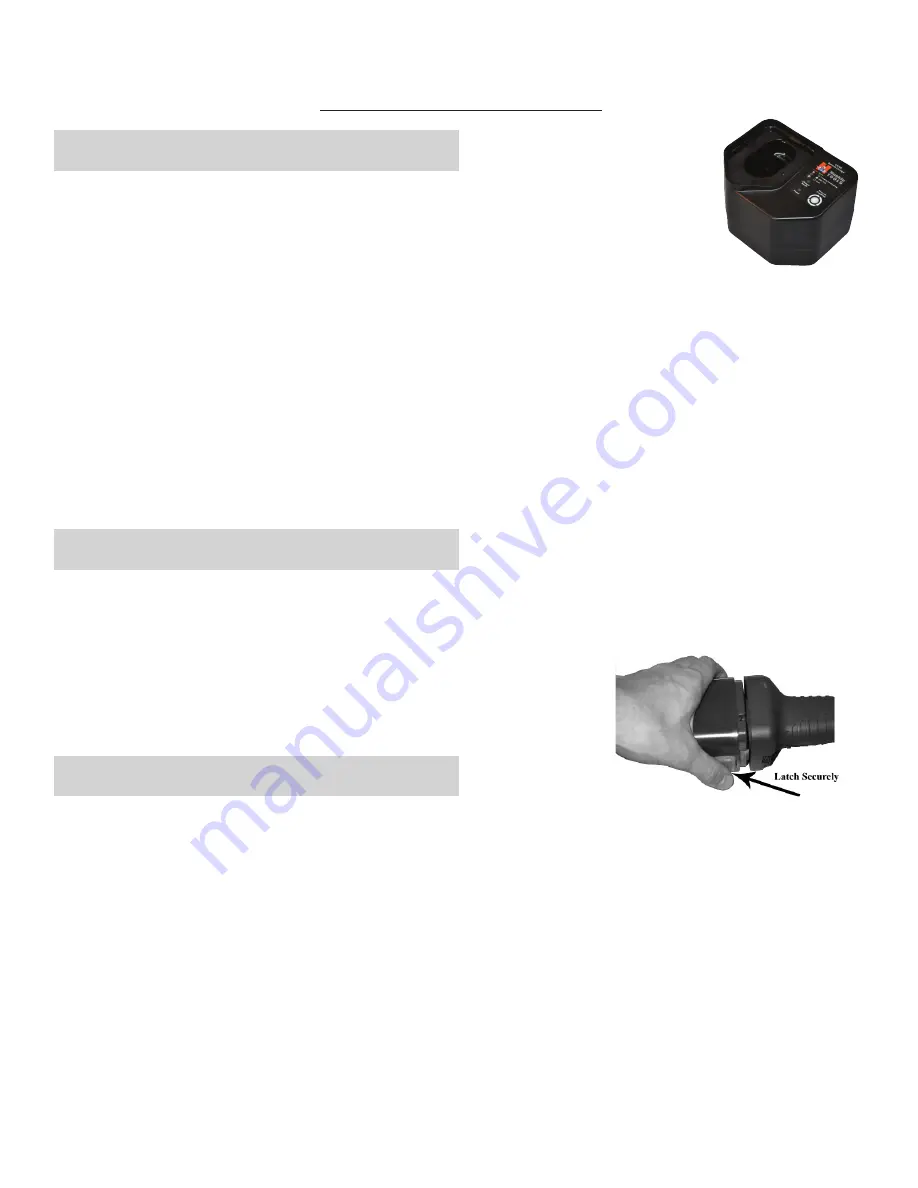
www.huskietools.com
5
OPERATING INSTRUCTIONS
CHARGING THE BATTERY
ATTACHING THE BATTERY CARTRIDGE
1. While pressing the latch, pull out the battery cartridge. To
replace the battery cartridge, push the new cartridge firmly into
place.
2. After inserting a battery cartridge, check that it is securely in
place by pulling gently. Do not press the latch when pulling the
cartridge.
TRIGGER AND RELEASE BUTTON
1. The ram advances when the trigger is pressed and stops when
the trigger is released.
2. To retract the ram, push the release button. The ram continues
to retract while the release button is pressed.
1. Insert the plug end into a 120V power source. The LED (Power) indicator will be
steady green indicating the charger is now in “stand-by” mode and ready to
charge the battery. Do not plug the charger into a generator as this will likely
cause the fuse in the charger to short, and will not operate.
2. To charge a drained battery, insert the battery into the charger. The LED
indicator shows a steady amber while charging. A depleted battery will be
completely charged in approximately 50-70 minutes. The LED indicator will show
a steady green when the battery is fully charged.
3. If the LED indicator goes out or is flashing quick amber, this could be a possible
short in the battery circuit, or a problem with the charger itself. It is best to consult
the factory at
1-800-860-6170
for service if such a condition occurs.
4. For technical questions or difficulty in operation, please call our customer service
department at
1-800-860-6170.
Содержание REC-5750
Страница 8: ...www huskietools com 8 BREAKDOWN ...
Страница 13: ......
































