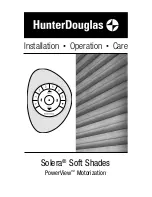INSTALLATION
12
If You Have a Y-Connector for Adapting Two Battery Wands...
Install the Batteries into the Battery Wand or Satellite Battery Pack
■
Refer to “Install the Batteries into the Battery Wand” on page 9.
Mount the Battery Wand or Satellite Battery Pack
■
Refer to “Mount the Battery Wand into the Battery Wand Clip” on page 9.
■
Refer to “Mount the Satellite Battery Pack” on page 10.
Connect the Y-Connector
■
The Y-connector is used to adapt two battery wands to one large shade.
■
Route the power cable from the shade to the Y-connector and
connect the short cable to the first battery wand.
■
Connect the longer cable on the Y-connector
to the second battery wand.
If You Have a DC Power Supply with Daisy-Chain Connections...
The daisy-chain feature allows up to three PowerView motorized shades to be powered by
a single DC power supply. However, each shade has its own RF receiver and can operate
independently. The daisy-chain feature is only available with the DC power supply option.
■
Route the power cables from each shade through the connector, using an extension cable,
if necessary.
■
Plug an extension cable into the connector and the DC power supply. A two-shade
configuration is shown below
.
■
An additional connector and two additional extension cables are used for three shades.
Power
Cable
from
Shade
Y-Connector
Battery
Battery
Power Cable
from Shade
Extension
Cable
Power Cable
from Shade
Connector
Содержание SOLERA
Страница 1: ...Solera Soft Shades PowerView Motorization Installation Operation Care...
Страница 22: ...Notes...
Страница 23: ......