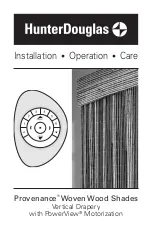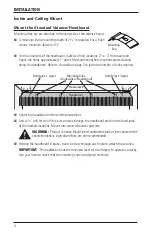CONTENTS
GETTING STARTED
Product View ................................................................................... 1
Tools Needed .................................................................................. 2
Brackets and Fasteners Needed ..................................................... 2
Mounting Types and Window Terminology .................................... 3
INSTALLATION
Inside and Ceiling Mount................................................................ 4
Outside Mount ................................................................................ 6
Connect the Receiver (If Not Already Connected) .......................... 8
Mount the Receiver ........................................................................ 8
Install the DC Power Supply ........................................................... 8
Test Headrail Operation .................................................................. 9
Using the PowerView
®
Remote ..................................................... 9
Install the Drapery ........................................................................ 10
Outside Mounts: Install the Valance ........................................... 11
OPERATION
Operate the Drapery ..................................................................... 12
Resetting the Drapery (If Necessary) ........................................... 13
Troubleshooting ............................................................................ 13
CARE
Removing the Drapery (If Necessary) ........................................... 15
Cleaning Procedures ..................................................................... 16
DECLARATIONS
.......................................................................... 17
WARRANTY
.................................................................BACK COVER
© 2018 Hunter Douglas. All rights reserved. All trademarks used herein are the property of Hunter Douglas or
their respective owners.
Questions?
Call the Hunter Douglas Consumer Support at
1-888-501-8364.