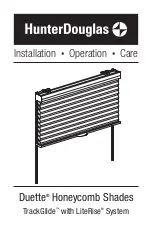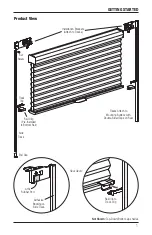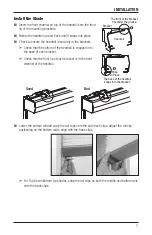INSTALLATION
6
Attach the Mounting Brackets
■
Attach a rubber pad to the back of each mounting
bracket, below the rivet head.
■
Starting with the left side, insert the lip of the left
mounting bracket into the track.
■
Rotate the mounting bracket until the back of the bracket
touches the mounting surface.
■
While supporting the mounting bracket with one hand,
push the bracket upwards to eliminate any gap remaining,
then secure the bracket to the track using the provided set
screw and
3
/
32
" Allen wrench.
NOTE:
The bracket is not locked to the side track until the
shade is installed.
■
Repeat for the right side.
Back Side of
Mounting Bracket
Left Side
Mounting Bracket
Lip
Содержание Duette
Страница 1: ...Installation Operation Care Duette Honeycomb Shades TrackGlide with LiteRise System ...
Страница 15: ......