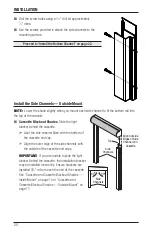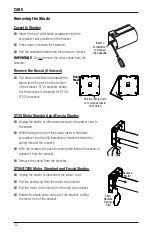OPERATION
30
Using the ST30 Motor Buttons
There are two small buttons on the end of the ST30 motor. The
buttons are accessible from the underside of the motor.
■
The red button is used as a reset button. With power
connected, pressing the red button in with a paperclip will
reset all programming within the motor and return it to
factory settings after 12 seconds. This button can also be
used to delete
all
transmitter channels by holding the button
down until the shade jogs 3 times.
■
The yellow button allows for manual operation. Once the limits are set, pressing the yellow
button will operate the shade. Pressing the yellow button again will stop it.
IMPORTANT:
If the shade does not operate with the manual button, reverse the lead
connection and try again.
PROG
RADIO
SET MAN
somfy
Reset
Manual
Operation
Motor
Insert
Tab
Here
Antenna
Wire