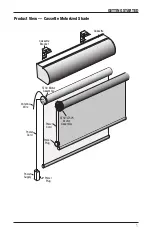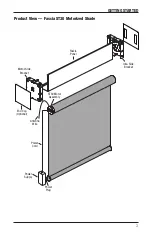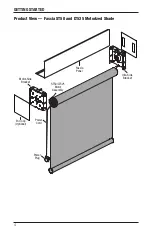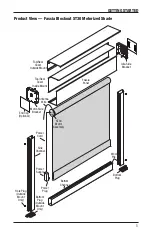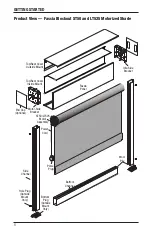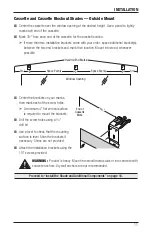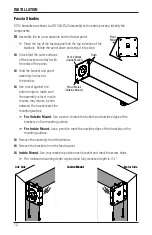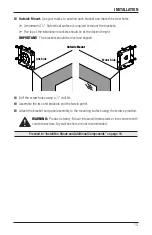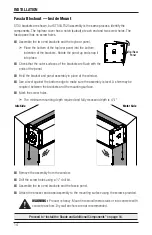Отзывы:
Нет отзывов
Похожие инструкции для Alustra Woven Textures LT525

Solar SSS
Бренд: Velux Страницы: 56

Simplicity Roller Shades
Бренд: Vista Страницы: 2

ROLLER SHADE
Бренд: 3 Day Blinds Страницы: 8

021573
Бренд: Hard Head Страницы: 21

90138
Бренд: Lowe Страницы: 2

LWE4 Series
Бренд: Franken Страницы: 3

arzion outdoor
Бренд: CHILD SAFETY Страницы: 4

VEUE
Бренд: Betta Страницы: 18

DB3H
Бренд: Dometic Страницы: 92