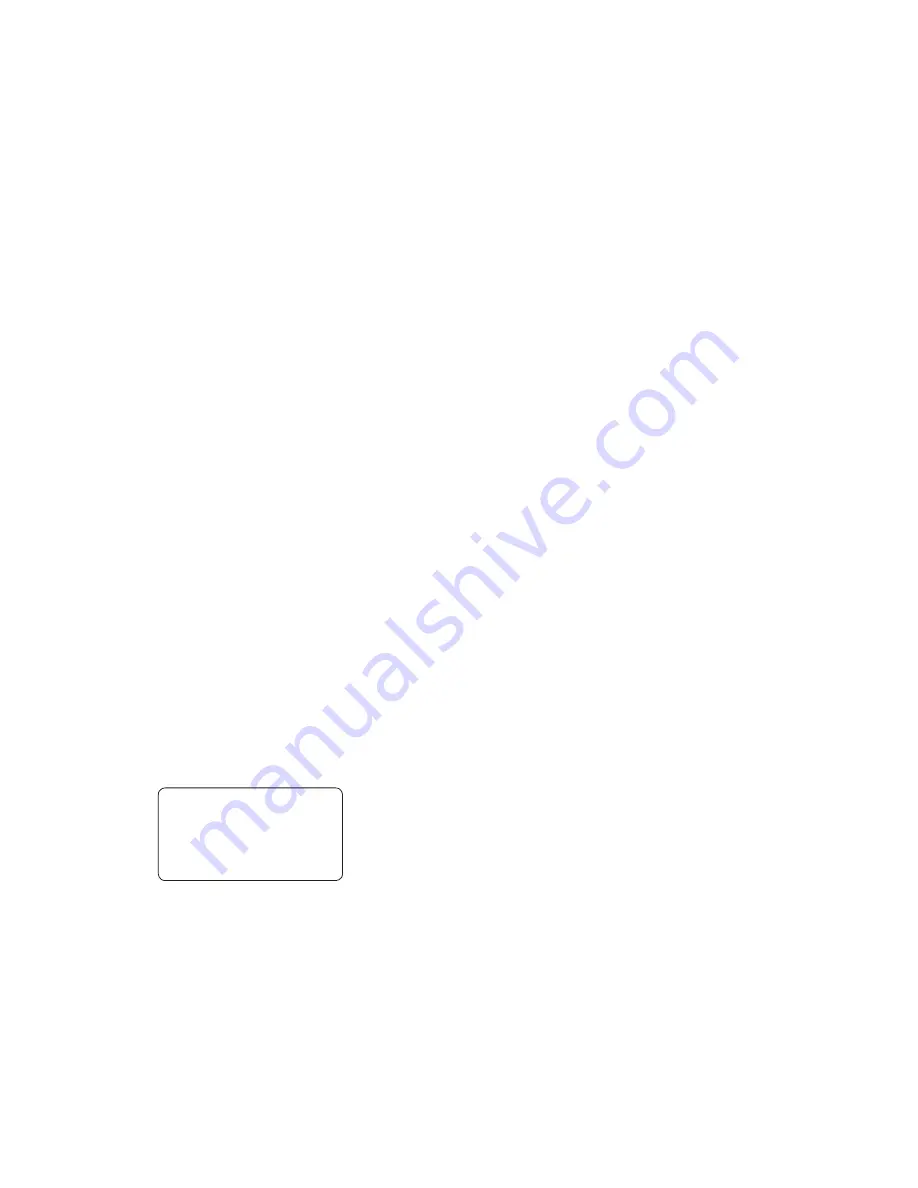
20
Sun
Sets the average amount of sunlight for each irrigated area, according
to the following values:
• Full Sun – 100 percent of solar portion of ET
• Part Sun – 75 percent of solar portion of ET
• Part Shade – 50 percent of solar portion of ET
• Full Shade – 25 percent of solar portion of ET
The ET System is equipped with a solar radiation sensor and measures
daily sunlight (this is why the ET Sensor platform is mounted in full
sunlight). However, the irrigated areas may be in a variety of different
sunlight conditions, and this setting provides an offset for the sun
measured at the sensor, and the sun which probably reached the
plants in a given zone. Zones are assumed to be in full sun, unless you
enter a different setting here.
Set the SLOPE, SOIL, and SUN for each station. Advance to the next
station with the station button.
When all stations have Soil Type data entered, turn the dial to save
the information. For initial setup, proceed to the Sprinkler Type
dial position.
Sprinkler Type
At the Sprinkler Type dial position, select the type of sprinkler which
irrigates each station or zone. This setting determines the Precipita-
tion Rate for each zone, which is a critical setting in determining the
Run Time for each station.
Use the arrow button to navigate to the Sprinkler Type under the sta-
tion number, and use the +/- keys to choose one of the sprinkler types
available (or create a Custom type).
STATION 01
ROTOR
PRECIP IN/HR: 0.50
RUNTIME H: MM 0:00
To simplify setup, several standard types of irrigation devices are
included, along with typical precipitation rates. Select the type closest
to the irrigation for the zone.
• Rotor – 0.5 in/hr
• Spray – 1.6 in/hr
• Drip – 0.35 in/hr (this can vary widely and should be checked for
accuracy)
• Bubbler – 1.16 in/hr (this can vary widely and should be checked
for accuracy)
• Custom – entered by user (based on field tests)
Precip
The Precipitation Rate is specified in inches or millimeters per hour.
The Precipitation setting is based on the Sprinkler Type and cannot
be changed directly, except when “CUSTOM” has been chosen. The
longer a station runs, the more inches or millimeters it adds to the
root zone of the plants. ET determines how many inches or millimeters
were lost; Precipitation Rate determines how long the station needs to
run, to replace the lost water.
Sprinkler types should not be mixed within a single zone.
RUNTIME
RUNTIME is for information only, and cannot be set at this screen. The
RUNTIME field shows how long a station with the selected Sprinkler
Type and Precipitation rate will run, based on the current ET.
The run time shown is based on the last 24 hours ET plus the default
soil deficit of .1"/2.5mm. It is only used as a reference for the effect
that changing the precipitation rate may have, and does not indicate
how long the sprinkler is going to run at the next watering.
Determining Precipitation Rates:
The sprinkler types included in the
ET System are typical values for common types of irrigation zones. If
greater accuracy is desired, a few simple tests to spot-check actual
zones can be performed, and the results can be entered at the CUS-
TOM Sprinkler Type selection.
Содержание ET System
Страница 4: ...D 2 A B C E ...















































