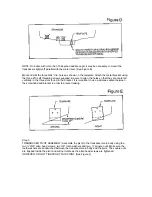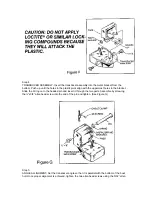4. Enabling Bottom Alarm;
Factory Setting: OFF
The Bottom Alarm lets you specify the minimum
depth you want to maintain. To use it, select BOTTOM
ALARM; then press the ON-OFF button to activate the
alarm, and the UP or DOWN arrow button to adjust the
depth at which the alarm will sound. A dashed line
appears at the alarm depth when this function is on.
When Bottom Alarm is on, you'll hear a
continuous chirping sound when the bottom is shallower
than you defined. This is very handy for alerting you to
shallow water or helping you to maintain position over
structure.
5. Enabling Fish Alarm;
Factory Setting: OFF
The Fish Alarm alerts you with a chirping sound
whenever the Platinum ID detects fish (or another object
not attached to the bottom). To activate it, select FISH
ALARM and press the ON-OFF button.
Initially, the fish alarm will sound when any target
not attached to the bottom is detected. The word "ALL" is
displayed on the menu and two fish are shown on the lower
part of the display. By pressing either arrow button, the
word "LARGE" appears on the display and the alarm will
only sound when a large target is detected. A single fish
symbol is shown on the bottom of the display to represent
that large fish only is selected. While there is some
variation in sonar characteristics of different species,
typically, the strength of the return is relative to the size of
the fish.
Содержание Platinum ID 600
Страница 1: ......