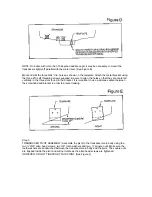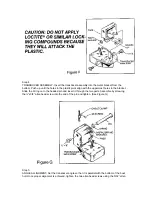USING THE BUILT-IN SIMULATOR
The Platinum ID includes a built-in simulator that helps you learn to
use your new equipment. The simulator displays a typical underwater
scene, and lets you practice with the controls.
The unit must be turned off before you start the simulator. To
activate it, press down and hold the POWER button until a chirping sound
begins. Release the button, and the built-in simulator begins displaying a
typical Platinum ID reading.
You can use the simulator to learn the functions explained in the
following pages, just as if you were getting actual on-the-water readings
(but note that "Sensitivity" is disabled). To turn off the simulator, turn off the
unit by pressing the POWER button again.
Of course, the best way to learn the Platinum ID is with actual use,
especially in familiar waters. If you know what's below and see it on-
screen, you'll quickly become and Platinum ID expert.
PLATINUM ID FUNCTIONS
The Platinum ID offers several functions that you can adjust with the front panel buttons.
(Note that to select something with a button, you must press it fully so that you can hear a "chirp"
sound.)
You can get acquainted with these features by actual operation, or when using the
simulator.
POWER: Press the button once to turn the Platinum ID on, then press again to turn the
unit off. When the unit is off, keeping POWER pressed for about 2 seconds starts the built-in
simulator.
STOP: Press this button to "freeze" the display so you can study it. Press it again to
restart the display movement.
SELECT: This button is used to access the following functions for further adjustment:
-ID
-Units
-Sensitivity
-Bottom Alarm
-Fish Alarm
-Zoom Range
-Bottom Lock
-Display Speed
-Depth Range
-Trip Log
To adjust any of these, press SELECT until the function you want appears. Each
function's display tells you how to use the arrow buttons and ONOFF for adjustment; when first
learning, you should also refer to the following instructions.
Содержание Platinum ID 600
Страница 1: ......