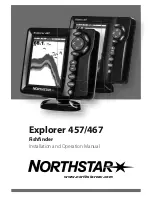Setup Menu Tab
76
Demonstration
Settings: Off, Visible; Default = Visible
Demonstration
controls whether the Demonstration Mode is visible or off. The Demonstration
Mode appears on the screen if you don’t press any keys during the warning screen at power up.
Menu settings cannot be saved in Demonstration (see
Power On
and
Start-Up Options Menu
).
Sound Control
Settings: No Sounds, Alarms Only, All Sounds; Default = All Sounds
Sound Control
allows you to set when the control head will beep or sound because of the key
presses and/or alarms.
Содержание HELIX 5 DI
Страница 1: ......
Страница 6: ......
Страница 49: ...Sonar Menu Normal Mode HELIX DI Sonar Menu Advanced Mode HELIX DI 43 Main Menu...