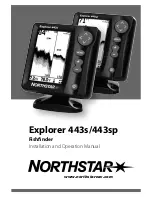98
Chart Speed
Chart Speed
determines the speed at which the
Side Imaging® information moves down the display, and consequently the amount
of detail shown. A faster speed shows more information in the Side Imaging®
Views and is preferred by most anglers; however, the sonar information moves
across the display quickly. A slower speed keeps the information on the display
longer, allowing you to see an entire area. Adjust Chart Speed to your personal
preference.
To adjust the Chart Speed:
1. Highlight Chart Speed on the Side Imaging X-Press™ Menu.
2. Press the RIGHT or LEFT Cursor keys to increase or decrease the Chart
Speed setting. (1-10, where 1 = Slow, 10 = Fast, Default = 5)
SI Colors
SI Colors
allows you to select which color palette
you would like to use for the display.
To change the SI Colors:
1. Highlight SI Colors on the Side Imaging X-Press™ Menu.
2. Press the LEFT or RIGHT Cursor keys to change the color palette.
(Inverse, Gray, Brown, Blue, Green, Default = Blue)
Side Imaging X-Press™ Menu
47866_798c-ci_Man_531691-1_F:531519_Eng 10/23/09 2:26 PM Page 98