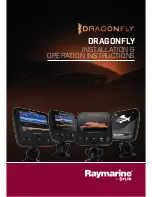iv
Snapshot and Recording X-Press™ Menu
(Snapshot and Recording View only)
77
Start Recording
(optional-purchase SD Card, Snapshot and
Recording View only) ....................................................................................................
78
Stop Recording
(optional-purchase SD Card only)..........................................................
78
Delete Image
(optional-purchase SD Card, Snapshot
and Recording View only) ............................................................................................
78
Delete All Images
(optional-purchase SD Card, Snapshot
and Recording View only) ............................................................................................
78
Delete Recording
(optional-purchase SD Card, Snapshot
and Recording View only)..............................................................................................
79
Delete All Recordings
(optional-purchase SD Card, Snapshot
and Recording View only)..............................................................................................
79
Pings Per Second
(optional-purchase SD Card, Snapshot
and Recording View only)..............................................................................................
79
Playback Speed
(optional-purchase SD Card, Snapshot
and Recording View only)..............................................................................................
80
Stop Playback
(optional-purchase SD Card only)............................................................
81
Alarms Menu Tab
82
Depth Alarm .......................................................................................................... 83
Fish ID Alarm.......................................................................................................... 83
Low Battery Alarm ................................................................................................ 83
Temp. Alarm .......................................................................................................... 84
Off Course Alarm .................................................................................................. 84
Arrival Alarm .......................................................................................................... 85
Drift Alarm.............................................................................................................. 85
Alarm Tone ............................................................................................................ 85
Sonar Menu Tab
86
Beam Select .......................................................................................................... 87
Surface Clutter ...................................................................................................... 88
SwitchFire™ .......................................................................................................... 88
Table of Contents
Содержание 385ci Combo
Страница 1: ...531730 2EN_A 385ci Combo Operations Manual 385ci Combo Operations Manual...
Страница 74: ...63 Sonar Tab Normal Mode Sonar Tab Advanced Mode Main Menu...
Страница 120: ...109 Chart View with LakeMaster Shallow Water Highlight Water Level Offset Contour Lines Depth Highlight Chart Menu Tab...