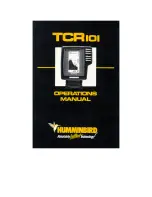53
EXIT Key
The EXIT key has multiple functions, which depend on the
situation:
•
If an alarm is sounding
, press the EXIT key to cancel the alarm.
•
If a menu tab is selected
, press the EXIT key to exit the menu mode and
return to the view.
•
If a menu is active
, press the EXIT key to return to the previous level in
the menu system.
•
From any view
, press the EXIT key to cycle through the available views
in reverse order.
•
If Freeze Frame is active
, press the EXIT key to return to a scrolling
display.
•
If the Cursor is active,
press the EXIT key to remove the cursor from the
display.
SD Slot
The multi-media card SD slot on your control
head can be used with SD cards (optional-
purchase required) to add detailed charts to
your Fishfinder or export navigation data from
your
Fishfinder
(see
Introduction
to
Navigation
).
NOTE:
The SD Cards require a separate purchase. For more information, visit our Web
site at
humminbird.com
or contact our Customer Resource Center at
1-800-633-1468
.
Inserting an SD Memory Card
into the Card Slot
Key Functions
Содержание 385ci Combo
Страница 1: ...531730 2EN_A 385ci Combo Operations Manual 385ci Combo Operations Manual...
Страница 74: ...63 Sonar Tab Normal Mode Sonar Tab Advanced Mode Main Menu...
Страница 120: ...109 Chart View with LakeMaster Shallow Water Highlight Water Level Offset Contour Lines Depth Highlight Chart Menu Tab...