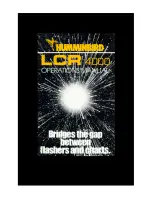70
Delete Recording
(optional-purchase MMC/SD Card, Snapshot and
Recording View only)
Settings: Follow screen instructions to activate.
Delete Recording
allows you to delete a single sonar recording. This menu
option is only available when an optional-purchase MMC/SD card is installed,
Snapshot and Recording View is on the screen, and you have selected a
recording file.
Delete All Recordings
(optional-purchase MMC/SD Card, Snapshot and
Recording View only)
Settings: Follow screen instructions to activate.
Delete All Recordings
allows you to delete all the recordings at once. This
menu option is only available when an optional-purchase MMC/SD card is
installed and Snapshot and Recording View is on the screen.
Pings Per Second
(optional-purchase MMC/SD Card, Snapshot and
Recording View only)
Settings: 1-10, AUTO, Default = AUTO
Pings Per Second
allows you to specify the ping rate for an active sonar
recording.
NOTE:
Pings Per Second is available when an optional-purchase MMC/SD card is
installed, Snapshot and Recording View is on the screen, and the control head is
actively recording (not playing back).
Auto is the default setting for Pings Per Second and automatically adjusts the
ping rate for best recording quality. If there is limited memory on your MMC/SD
card, you can slow the ping rate by setting the Pings Per Second manually, but
the recording will capture less sonar detail. For maximum performance, keep
the Pings Per Second setting on Auto.
Snapshot and Recording X-Press™ Menu
Содержание 365i Combo
Страница 1: ...531728 1_A 365i Combo Operations Manual 365i Combo Operations Manual...
Страница 68: ...58 Sonar Tab Normal Mode Sonar Tab Advanced Mode Main Menu...
Страница 127: ...117 Notes...