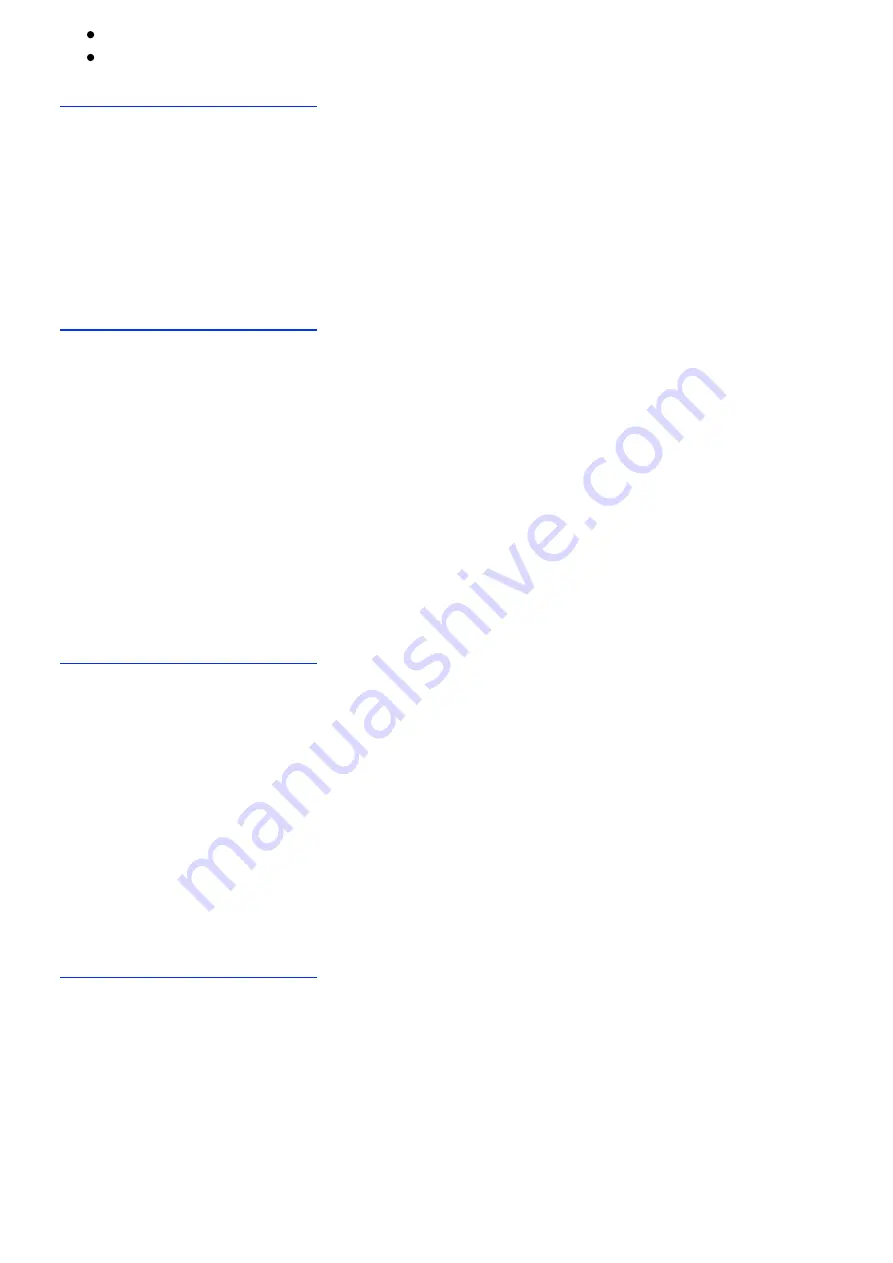
To start playing a book, press the Play/Stop key.
To stop playing a book, press the Play/Stop key again.
Back to Table of contents.
2.2. Rewind and Fast Forward
These keys allow you to go backward or forward quickly. You'll then hear the
recording at a faster rate of speed.
Press and hold the Rewind or Fast Forward key until you reach the desired
spot, then release it. You'll then automatically return to normal play speed.
Back to Table of contents.
2.3. Key Describer
With this feature, you can hear the function associated with each of the keys
in Victor Reader. This is especially helpful when learning how to use the unit,
or as a memory aid.
To use the Key Describer feature, do the following:
1. Press and hold the Info key, Key 0. You will be placed in Key Describer
Mode.
2. Press a key to hear its function. You will hear the key function.
3. To deactivate Key Describer Mode, again, press and hold the Info Key.
Back to Table of contents.
2.4. Record/Pause
The first time you press the Record key, recording will begin. You will hear a
beep to confirm that you have started recording. You end the recording by
pressing the # key or the Play/Stop key. While recording, you can use the
Record key again to pause and resume recording as many times as you like
until you pres # or Play/Stop key to end the recording. You will hear the
words, "pause recording", when you pause and "stop recording note saved"
when you end recording.
Refer to sections 6 and 9 for a complete description of recording functionality.
Back to Table of contents.
3. Control Key Functions
Here's how to adjust the levels for Tone, Volume, and Speed.
3.1. Adjust the Tone
To adjust the tone, press the Tone Up key or Tone Down key.
To set the tone at the default level, press the Tone Up key or Tone Down key
until you hear a beep. The upper or lower range of the tone control is



























