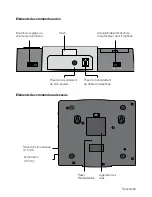When you enable the SOS mode setting, you should program the following settings:
1. Store an SOS recorded message
2. Store the SOS phone numbers
3. Set the number of cycles
4. Set the length of pause after an unsuccessful cycle
5. Set the duration of the active connection
6. Assign SOS hand-operated transmitters
7. Enable SOS mode
Storing an SOS recorded message
1. Press the
P
button and then the
button.
2. Enter the four-digit device PIN “
XXXX
” (the telephone‘s default PIN code is “
0000
”).
3. If you enter the code “
354
”, “Start“ appears on the display.
4. Keep the button
pressed until “ERASING” disappears in the display. Now you can
record the SOS recorded message (max. 20 seconds; time is shown).
Keep the button
pressed during your record.
5. Release the button
again to stop recording.
Re-enter a code or press the
P
button to exit the Settings menu.
Note:
When an SOS call is received, the SOS recorded message is automatically played. On the
one hand, the SOS recorded message should be kept short (max. 20 seconds), although
it should contain all the information that the recipient requires in order to take immediate
steps to provide aid quickly.
Listening to an SOS recorded message
1. Press the
P
button and then the
button.
2. Enter the four-digit device PIN „
XXXX
“ (the telephone‘s default PIN code is „
0000
“).
3. If you enter the code „
355
“, „Start“ appears on the display.
4. Press the
button. „Play back“ appears on the display, and the recording is played.
Re-enter a code or press the
P
button to exit the Settings menu.
48 English
SOS mode – Programming
Содержание flashtel comfort II LB f
Страница 29: ...Deutsch 29 ...
Страница 57: ...English 57 ...
Страница 85: ...Français 85 ...
Страница 113: ...Nederlands 113 ...
Страница 141: ...Italiano 141 ...
Страница 169: ...Espan ol 169 ...
Страница 170: ...170 ...
Страница 171: ...171 ...