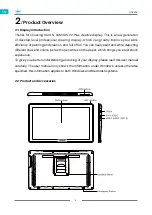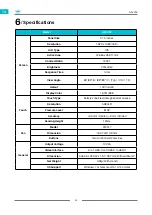GS2202
16
EN
5.3 Pen Buttons Function Setting
Select the function to be achieved on the pop-up dialog box, then click "Apply" or "OK" to
take effect.
5.4 Enable the Windows Ink Feature
Microsoft Windows provides extensive support for pen input. Pen features are supported
in such as Microsoft Office, Windows Journal, Adobe Photoshop CC, SketchBook 6 and so
on.
Содержание GS2202
Страница 1: ...User Manual GS2202 KAMVAS 22 Plus...
Страница 24: ......