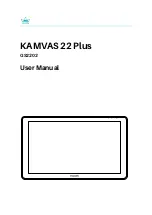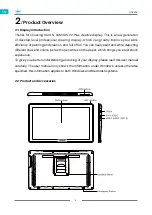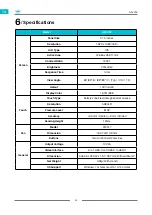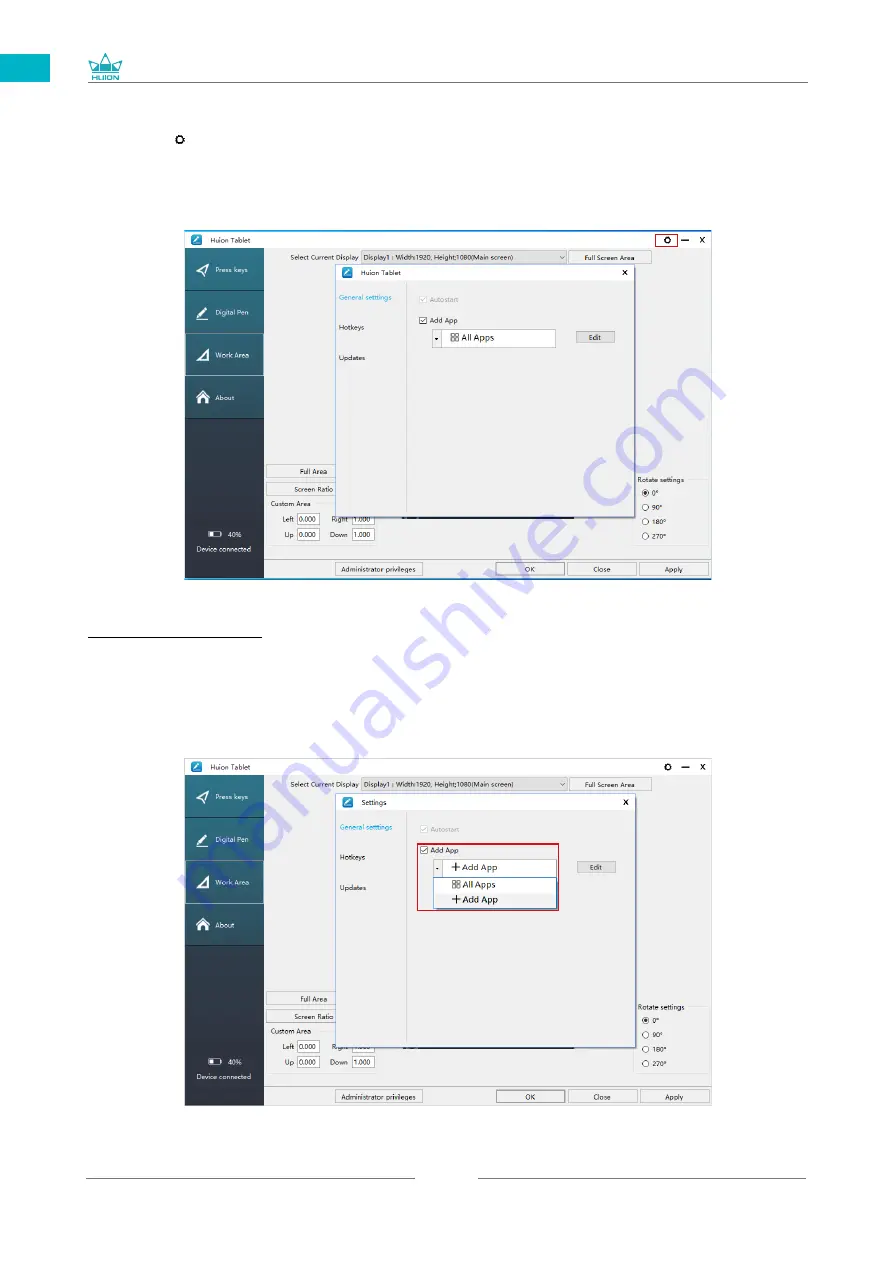
GS2202
14
EN
5.2 Display Setting
Click the " " in the upper right corner of the driver to set the Display, including General
settings, Hotkeys and Updates.
5.2.1 General settings
Add App: Shortcut key function can be set by adding different programs.
When opening different programs, the driver will automatically recognize that the shortcut
function is the corresponding function set.
Содержание GS2202
Страница 1: ...User Manual GS2202 KAMVAS 22 Plus...
Страница 24: ......