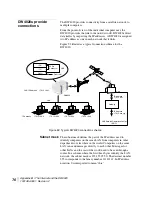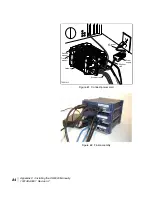Appendix C • Installing the DW4020 Manually
82
1031484-0001 Revision 2
6. Connect the component interconnection cables. A short USB
cable connects the receive modem and the Gateway. A 25-pin
connector cable connects the transmit and receive modems. A
power supply adapter cable provides power to the Gateway
and receive modem (see Figure 58).
7. Connect the receive coaxial cable to the receive modem and
the transmit coaxial cable to the transmit modem (see
Figure 59).
Figure 58: Attach interconnection cables
Figure 59: Attach coaxial cables
Transmit
modem
Ethernet card
Receive
modem
Gateway
USB cable
Power supply
adapter
25-pin connector
cable
Transmit
modem
Receive
modem
Gateway
Transmit cable
Receive
cable
Содержание DW4020
Страница 1: ...BUSINESS SPECIALISTS www groundcontrol com DW4020 INSTALLATION GUIDE Ground Control 800 773 7168 ...
Страница 5: ... iv 1031484 0001 Revision 3 ...
Страница 11: ... Important safety information x 1031484 0001 Revision 2 ...
Страница 45: ...Chapter 2 Installing the indoor equipment 32 1031484 0001 Revision 2 ...
Страница 63: ...Chapter 3 The User Interface 50 1031484 0001 Revision 2 Figure 41 Firewall Settings ...
Страница 79: ... Glossary 66 1031484 0001 Revision 2 ...
Страница 81: ... Abbreviations and Acronyms 68 1031484 0001 Revision 2 ...
Страница 133: ...Appendix D Configuring the installer laptop for IP addressing 120 1031484 0001 Revision 2 a ...
Страница 135: ...Appendix E Installation checklist 122 1031484 0001 Revision 2 ...